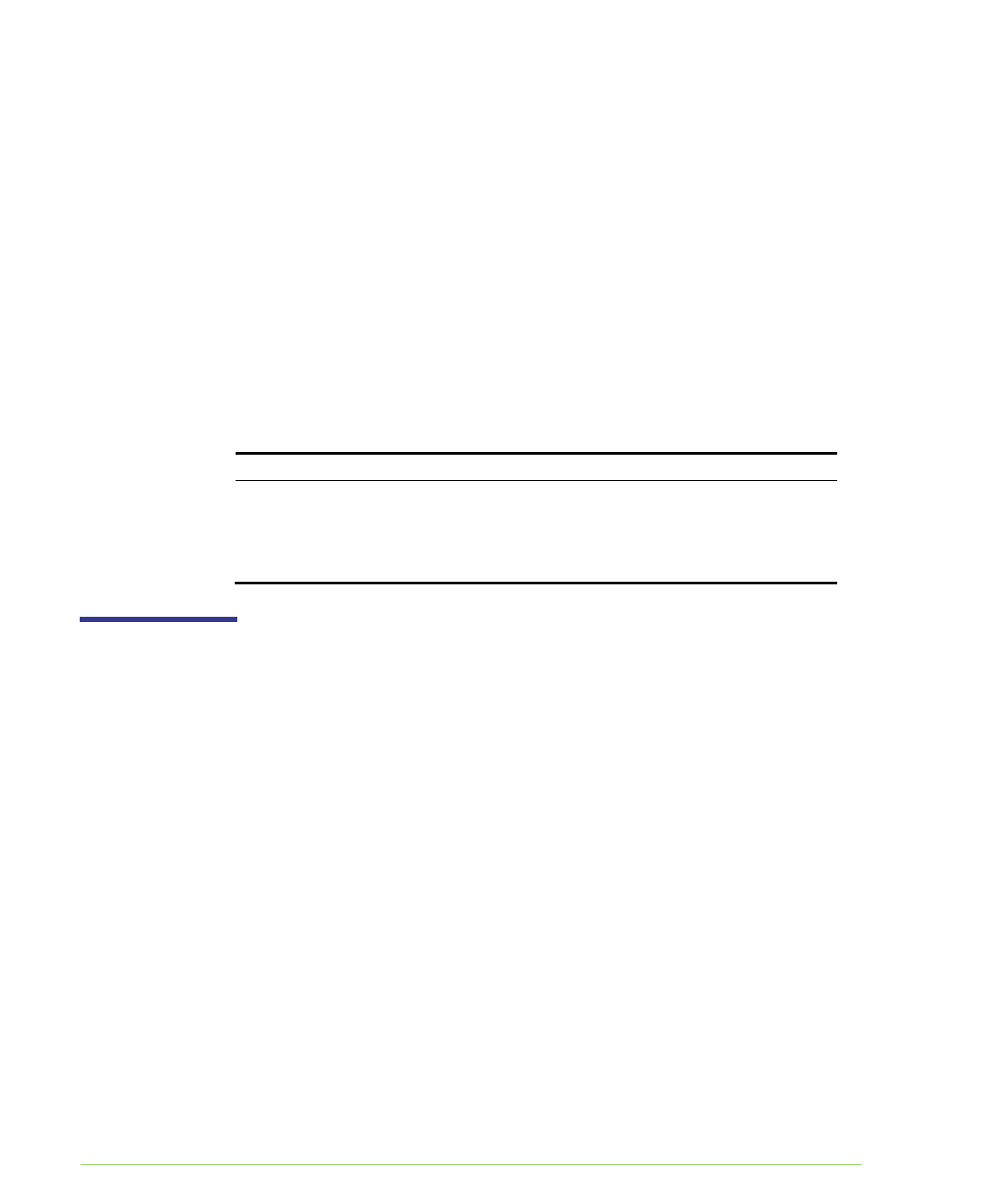
A-12 SANRAD V-Switch User Manual
STEP 7. REMOVE FAILED VOLUME
Use the CLI command volume remove all to remove the non-
functional virtual volume from the V-Switch database.
volume remove all –vol Simple4
STEP 8.
REMOVE FAILED DISK
Use the CLI command volume storage remove to remove the failed
disk from the V-Switch database.
storage remove –s Stor_4
Use the CLI command storage show to view the updated storage disk
table.
Table A-5: Failed Storage Disk Removed
Alias Entity Name LUN Oper. Status Subdisk
Stor_1 500507606058c90 0 Enabled entire
Stor_2 2000002037f88fb8 0 Enabled entire
Stor_3 2000002037c32b1f 0 Enabled entire
Stor_5 500708206059f880 0 Enabled entire
Replicating Data Off-line
You have a four-disk legacy JBOD. You want to upgrade to a new JBOD and
need to replicate the contained data from the old device to the new device as
expediently as possible. None of the disks are virtualized or exposed. You
must virtualize all of the physical disks to simple volumes with the same
capacity and block size. If the new disks are larger than the old disks, you must
first create subdisks of the same capacity as the old disks before creating simple
volumes. Then replicate the data from the old volumes to the new volumes.
When the replication is complete, you are left with two independent data copies
from each original volume.
This example explains how to:
Create simple volumes.
Replicate data from one child of a mirror to the other child.


















