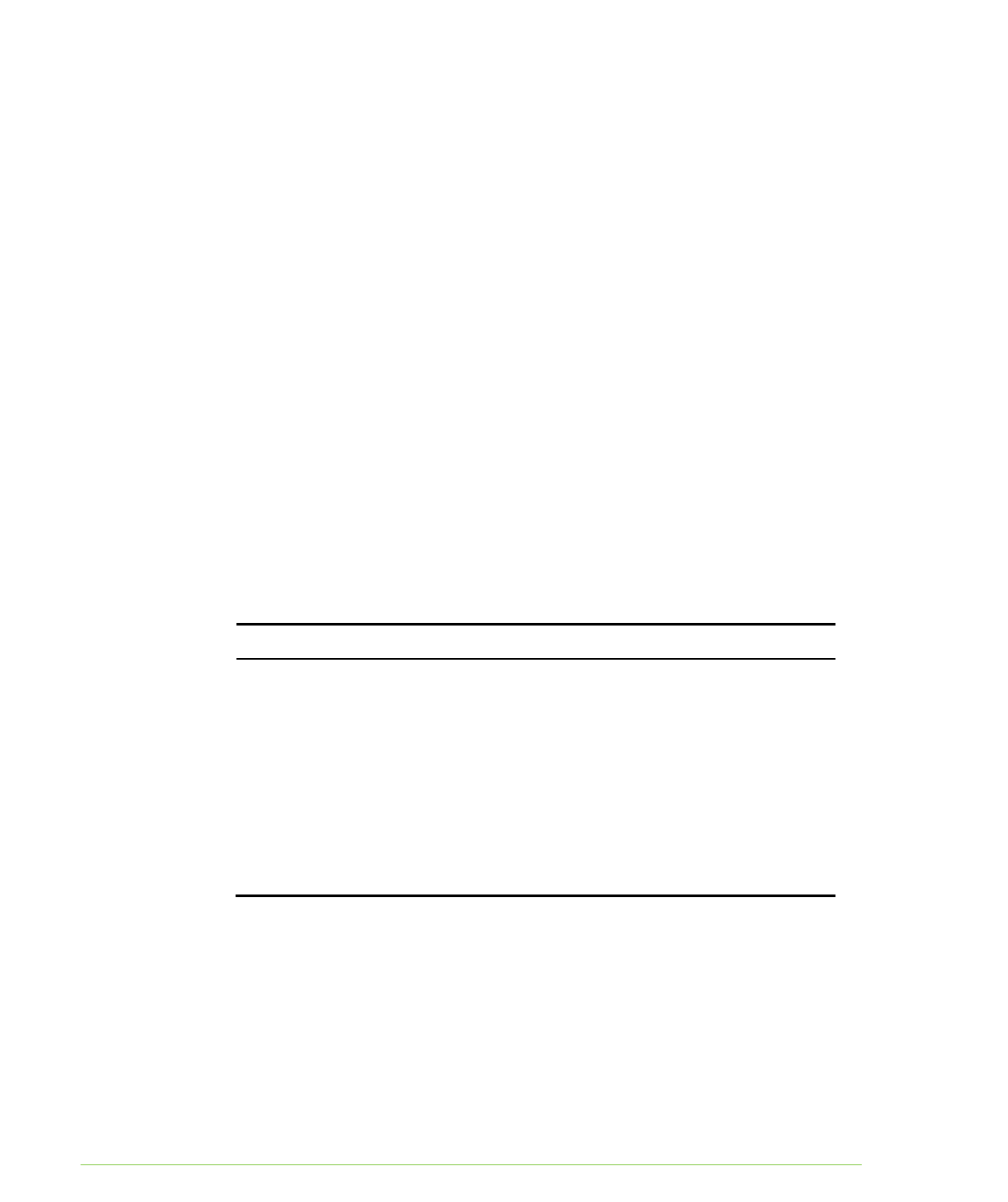
10-10 SANRAD V-Switch CLI User Manual
Downloading a V-Switch Configuration File
Download the
database file to the
V-Switch before
attaching it to the
storage devices.
The V-Switch must
be reset for the
downloaded
database to become
operational.
After replacing a failed V-Switch, you can download the replaced V-
Switch database file from the tftp server to the new V-Switch. Unlike a
standard V-Switch installation, do not connect the V-Switch to the storage
devices before powering up. You first download the database file and
then connect the V-Switch to the storage devices. This ensures that
autodiscovery will not assign default aliases different from the replaced V-
Switch to the discovered disks.
Use the CLI command ft download to download a V-Switch database
file from the local TFTP server after you have initialized the replacement
V-Switch with an IP management address via LCD or Console.
Please refer to Chapter 3 “Configuring the V-Switch 3000 Management
Parameters via LCD” for more information on initiating your V-Switch before
downloading the configuration file.
The download parameters are identical to the upload parameters.
ft download
You need to define three parameters to download a configuration file:
SWITCH PARAMETER DEFINITION STATUS EXAMPLE
-ip
IP ADDRESS IP ADDRESS OF
TELNET STATION
WHERE TFTP
APPLICATION SITS
MANDATORY
212.199.43.70
-fn
FILE NAME COMPLETE PATH
AND NAME TO FILE
LOCATION
MANDATORY
VSwitch/v1_9/
v1_9database
-ft
FILE TYPE FORMAT TO SAVE
DATA IN
OPTIONAL
DEFAULT: DB
(DATA BASE)
db
Example:
Download the file v1_9database as a database file from the tftp server at
212.199.43.70.
ft download –ip 212.199.43.70 –fn VSwitch/v1_9/
v1_9database –ft db


















