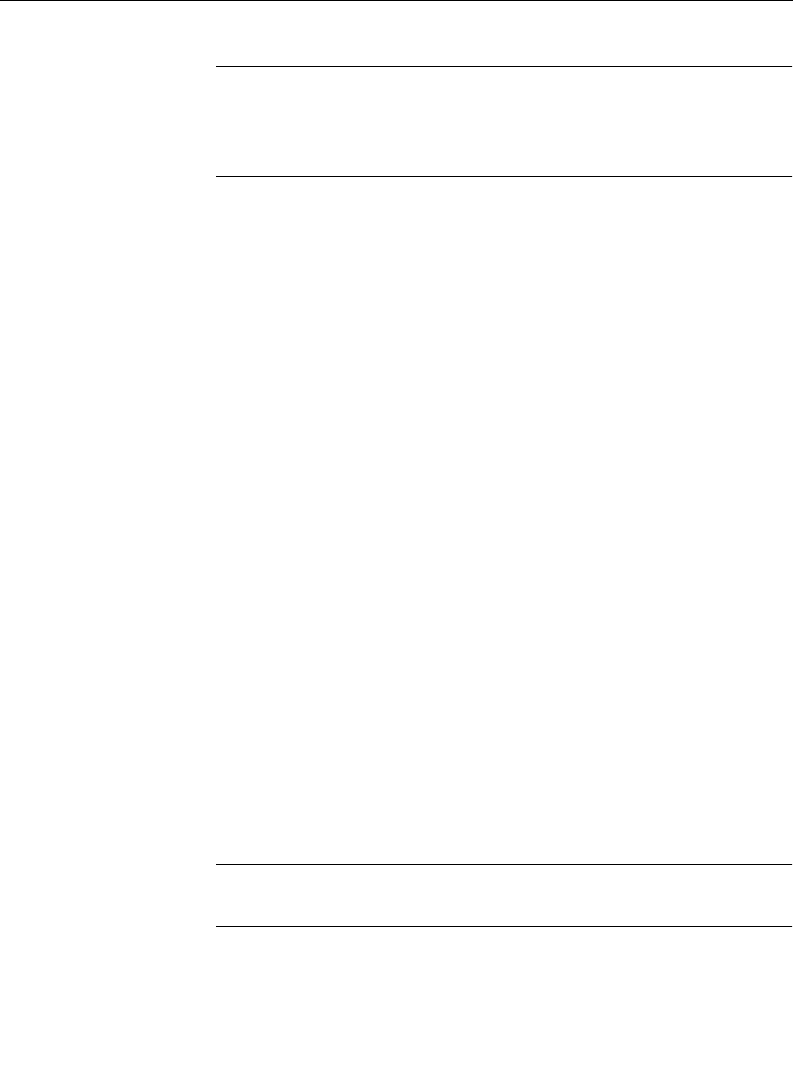
2-71
Operating Notes
NOTE:
You may disable the control connection between the Model 3000
and Kaleidoscope at any time simply by disabling either of the above
enables
DPM...
on the E-MEM panel or
ENABLE 3/4000
in the
Kaleidoscope Menu).
With current software, the DPM button on the Model 3000 External
Interface subpanel has no effect on the 3000/Kaleidoscope
interface.
Remote Aux Panel Joystick Override
All three Remote Aux Control Panel Options (designated 1 RU,
2 RU, and 3 RU) have a joystick override capability.
Joystick override may be used in shading camera applications
where a shading panel button overrides the normal selection on
an aux bus. Override occurs when the shading panel button is
held down. The aux bus switches to that camera so that the effects
of the camera shading controls are visible. When the shading
panel button is released, the aux bus returns to its previous
selection.
Joystick Override Programming
Each remote aux panel has its own set of joystick override inputs
which must be programmed. If pressing a camera shading source
button switches to the wrong source, refer to the Remote Aux
Control Panel Options Manual (TP0699-01) for the programming
(mapping) of the override inputs to switcher buttons.
NOTE:
Some older Remote Aux panels do not have joystick override
capability.


















