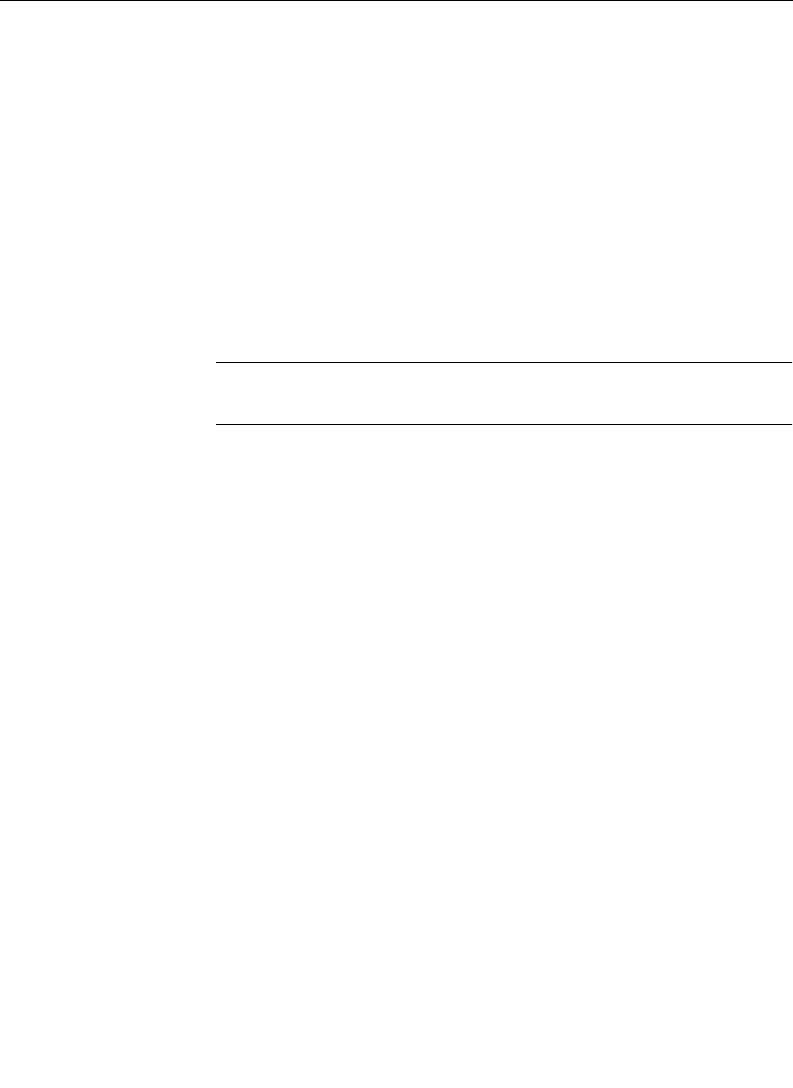
2-31
Configuring Outputs
2. Use the GROUP SELECT and CARD SELECT buttons to select
the appropriate outputs.
Note that as the output boards are selected with CARD
SELECT
, the names of the outputs change above the soft
buttons.
3. Set the resolution to either 8-BIT or 10-BIT for each of the four
selected digital outputs.
4. Repeat steps 2 and 3 until all digital outputs have been
configured.
NOTE:
Dithering of the 8-bit outputs is selectable in the Misc/Signal
Process Menu.
5. Press the main menu CONFG button to return to the
Configuration Menu.


















