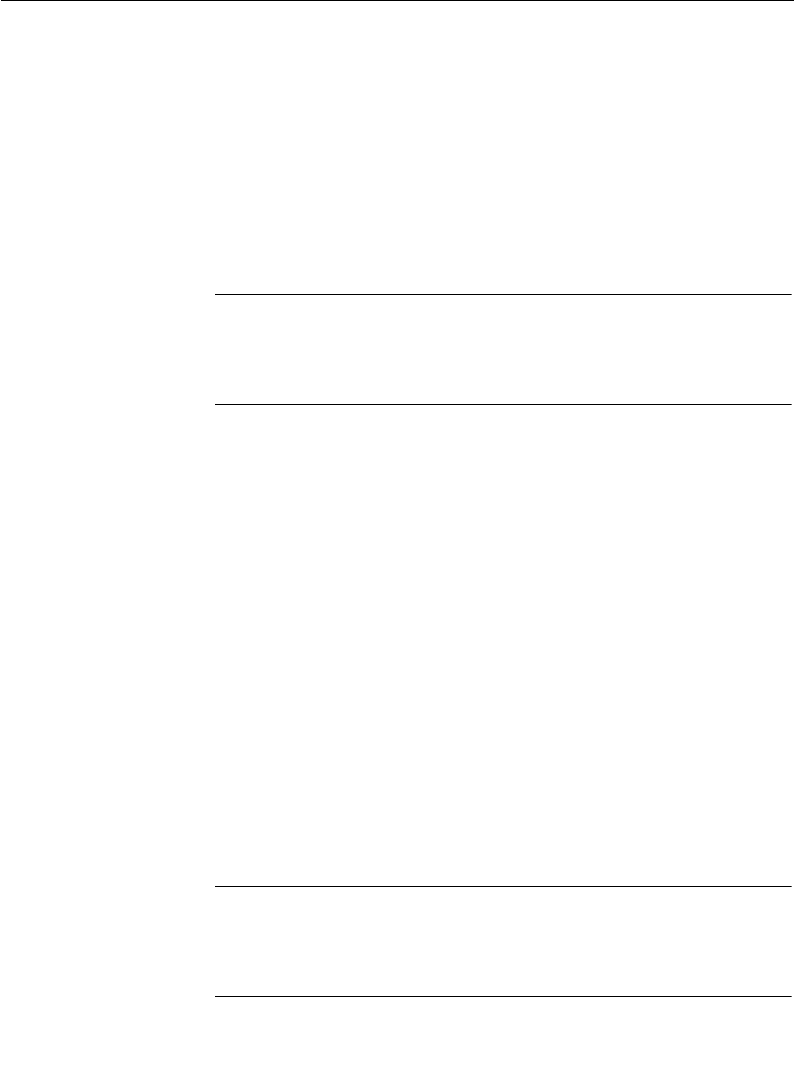
4-40
Section 4— Switcher Operations
constant then excessive lighting variation may exist. You may
wish to correct this by adjusting the set lighting.
If the background luminance is reasonably flat, readjust the
LUMA background suppression slightly to eliminate shading
in the background signal. (In this mode, the foreground signal
is not really keyed. Instead, the suppressed version is added
to the keyed background signal, producing very natural
looking keys, especially when keying glass or hair.)
NOTE:
Some artistic license may be used here: back off the LUMA
background suppression to add some of the set's lighting variation
present in the foreground signal into the background video, in essence
creating shadows.
If lighting variations are too great, turn on FGD RESHAPE in
the CHR KEY/KEY ADJUST menu and set the LUMA
background suppression (on the panel) to minimum. The
LUMA suppression reduces the processed foreground signal
toward black in areas of the key and has little visible effect
with FGD RESHAPE set to on except at the key edges. The
appropriate setting depends on relative foreground and
background brightness at the edges.
In this mode, the foreground signal is processed by the keying
signal which also cuts a hole in the background. This mode
makes better keys when conditions are not ideal (lighting or
noise), but produces a harder, less natural key.
7. Examine the resultant key. If the foreground appears with
uniform coloring from the chroma key wall, you may
minimize this with FLARE SUPRESSION accessed in the
CHR KEY/CK HUE MODIFIERS menu.
NOTE:
It is very easy to overdo this adjustment causing coloring of the
entire foreground with a color complementary to that being keyed. Do
not use FLARE SUPRESSION in an attempt to eliminate color
fringing.


















