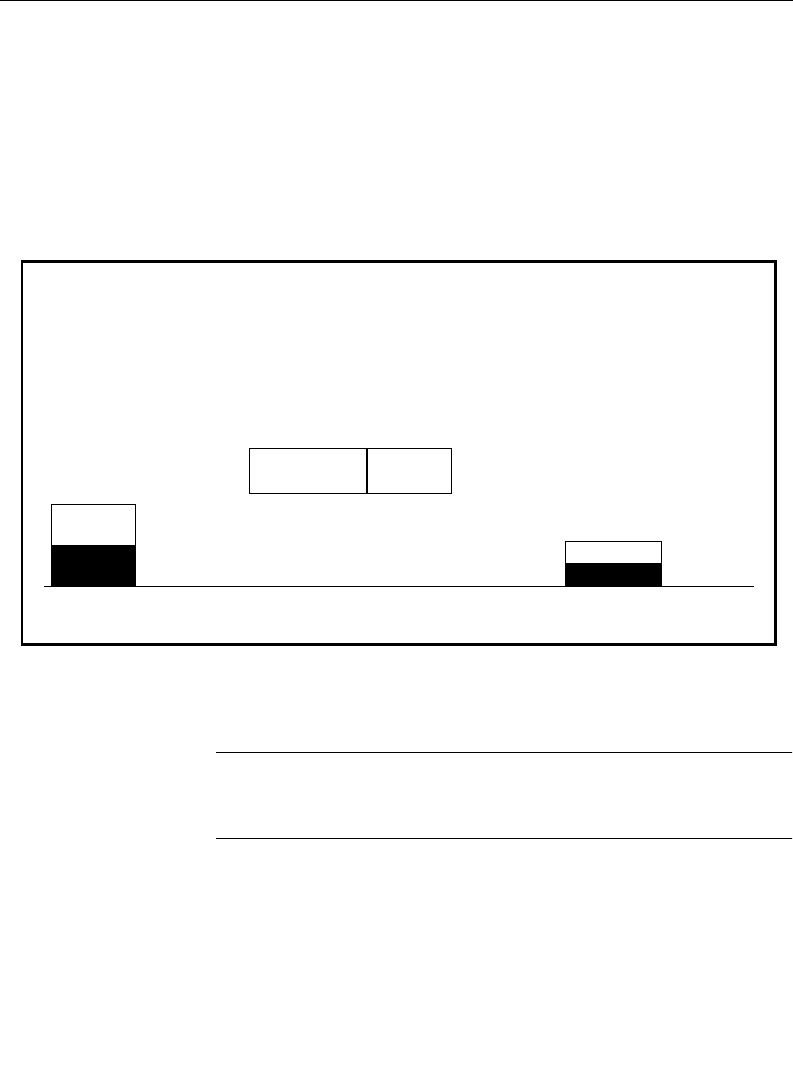
2-19
Configuring Inputs
Mapping Crosspoints
The Map Inputs Menu allows you to define the format for each
video or key input.
1. From the Inputs Menu, press the MAP INPUTS> button to
select the Map Inputs Menu.
2. With the LOG/PHYS ASSIGNMENT button, select PHYS
INPUTS
.
NOTE:
The
LOG CHANNEL
function of the
LOG/PHYS ASSIGNMENT
button will be discussed later in this section under “Configuring a
DPM.”
3. On the PST bus on the Source Select panel, press the
crosspoint button whose sources you wish to map. (All
crosspoints in that vertical column will have the same inputs.)
MAP INPUTS MENU
SHAPED
VIDEO
/config/inputs/map_inputs
VIDEO/
KEY FMT
CHROMA KEY INPUT
= NONE
(ENCODED)
VIDEO INPUT
= 4
(ANL AUT/10 BIT/SETUP)
KEY INPUT
= 1
(DIG SER/8 BIT/SETUP/SYNC)
NAME XPT
BUTTON >
LOG/PHYS
ASSIGNMENT
UNSHAPED
VIDEO
30
(SHIFT-14)
XPT BUTTON
NUMBER
XPT BUTTON
NAME
Use the Preset Bus to select button number.
LOG CHANNEL
PHYS INPUTS


















