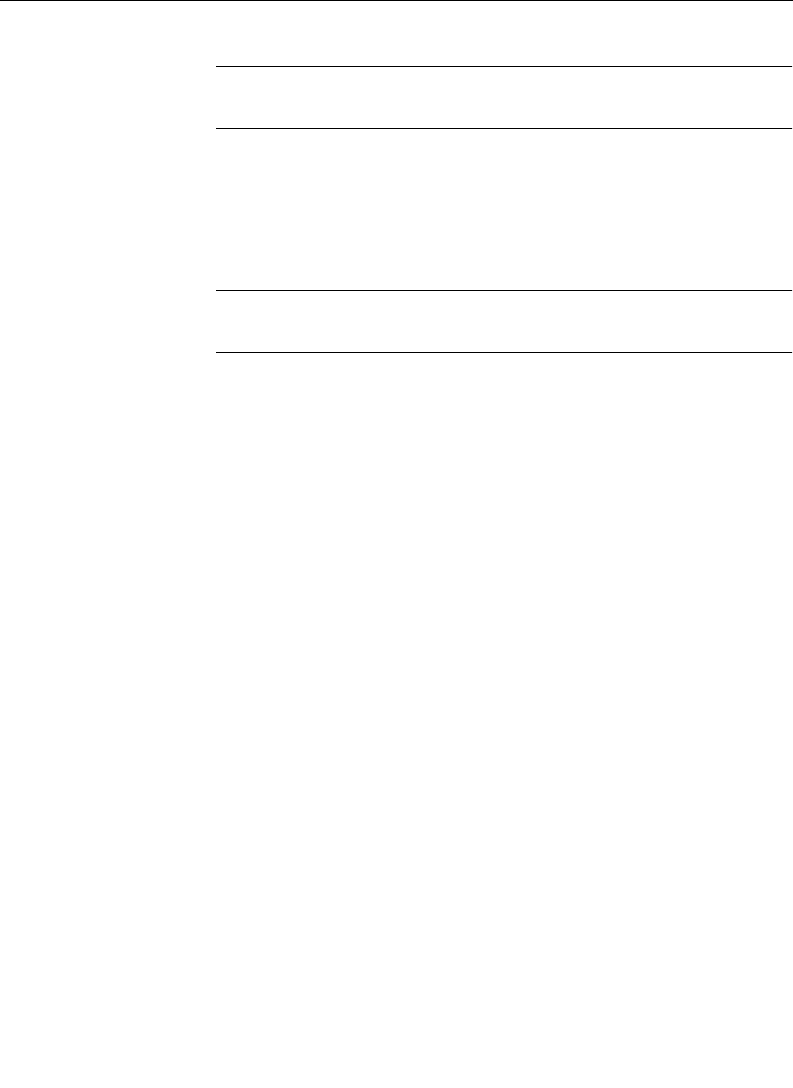
2-27
Configuring Outputs
NOTE:
The
VIDEO/KEY FMT
selections apply only to the Program
output and Aux Bus 1-through 4 signals.
UNSHAPER — Sets the output processing to provide the type
of signal desired by the external device: ON if the video is
already shaped but the external device needs a full screen-
sized picture; OFF if the device can accept video that has
already been processed by a key signal.
NOTE:
The
LIMITER
selections apply only to the Program output
signal.
LIMITER — Turns the output limiter on or off. The ON selection
allows adjustment of the Program Output characteristics, as
defined by the soft knob settings. Note that the soft knobs are
functional only when
LIMITER is ON.
Use the LUM CLIP soft knob to adjust the luminance
clipping level of the output signal. This clips out
luminance levels above the selected threshold. The range
of the soft knob is from 75 IRE to 138 IRE. The default
setting is 105 IRE.
Use the CHROMA CLIP soft knob to adjust the
chrominance clipping level of the output signal. This clips
out chrominance levels above the selected threshold. The
range of the soft knob is from 80% to 120%. The default
setting is 105%.
Use the COMPOSITE CLIP soft knob to adjust the
composite clipping level of the output signal. This clips
out chrominance and luminance levels above the selected
threshold. The range of the soft knob is from 75 IRE to 138
IRE. The default setting is 138 IRE.
Use the BLACK CLIP soft knob to adjust the black clipping
level of the output signal. This clips out luminance levels
below the selected threshold. The range of the soft knob is
from -20 IRE to 0 IRE. The default setting is -20 IRE.
DIGITAL RES> — Displays the Output Digital Resolution
Menu.


















