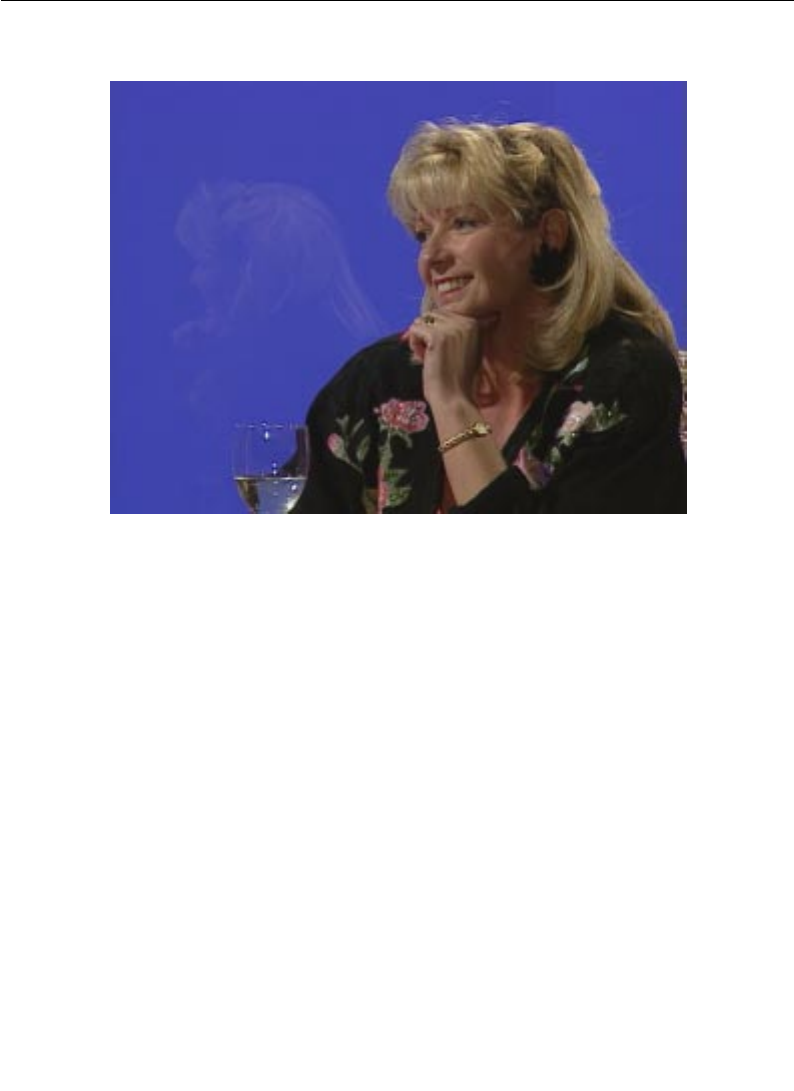
4-34
Section 4— Switcher Operations
Auto Chroma Keying Procedure
Chroma Keyer setup involves a number of interactive
adjustments. Understanding the Auto Keying procedure
significantly increases the quality of the keys produced.
The studio setting has a major impact on the ability to produce a
natural looking key.
■ Lighting on the background should be as flat as possible.
■ The background itself should be a highly saturated color.
(Attempting to key off of pastel colors produces an
unacceptable key.)
■ Minimize background reflections onto the foreground subject
as much as possible. Distance from the background and a
backlight can be a big help.
■ If obvious improvements can be made easily, make changes to
the set and lighting before adjusting the Chroma Keyer.
Figure 4-12. Chroma Key – Foreground (Blue)


















