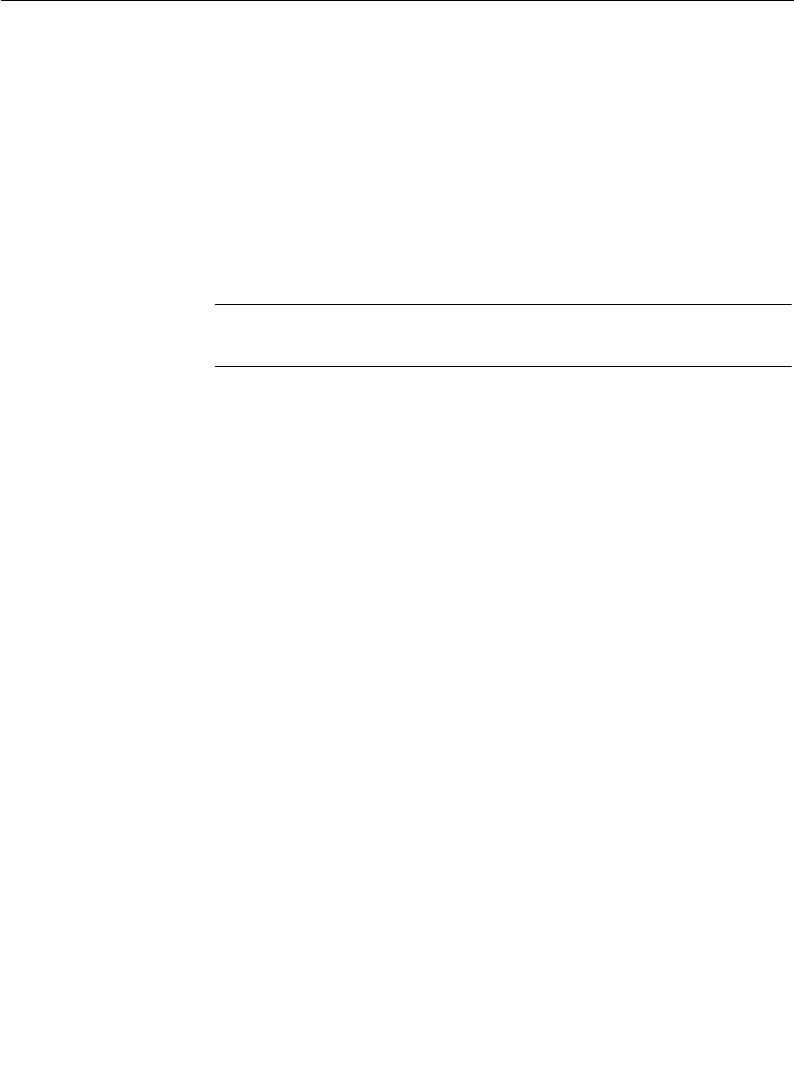
Appendix C — Super Black
C-4
In the Model 3000, 4000, and 2200 Switchers, there are two ways
to produce Super Black:
First Method
This is the traditional “Key over a Super Black Matte” Mode.
With this method, you use one of the background matte
generators as a Super Black generator.
NOTE:
When Super Black is enabled, the panel controls for that matte
generator are non-functional.
To set a matte to Super Black, use the Matte menu to turn on Super
Black for the appropriate background generator. This produces a
flat matte with a Super Black Value that has a range from System
Black to -20 IRE, as set in the System Parameters menu.
For instance, if you want to produce a Super Black output on an
M/E, you can turn on Key 1 and put it over the Super Black matte
on Background A. Now the video output of the M/E has both
Video and Key information. This has the disadvantage that you
have to use one layer as the Super Black generator; however, it is
possible to lay up to eight layers at a time to tape using this
method.
Second Method
This method produces Super Black utilizing a feature built into
the output modules that allows mixing the video output and the
Super Black Value with the corresponding key output.
To use this method to derive your Super Black output, you must
be sending a key with the video to the output module. In addition,
the source M/E for that output needs to be in layered mode.


















