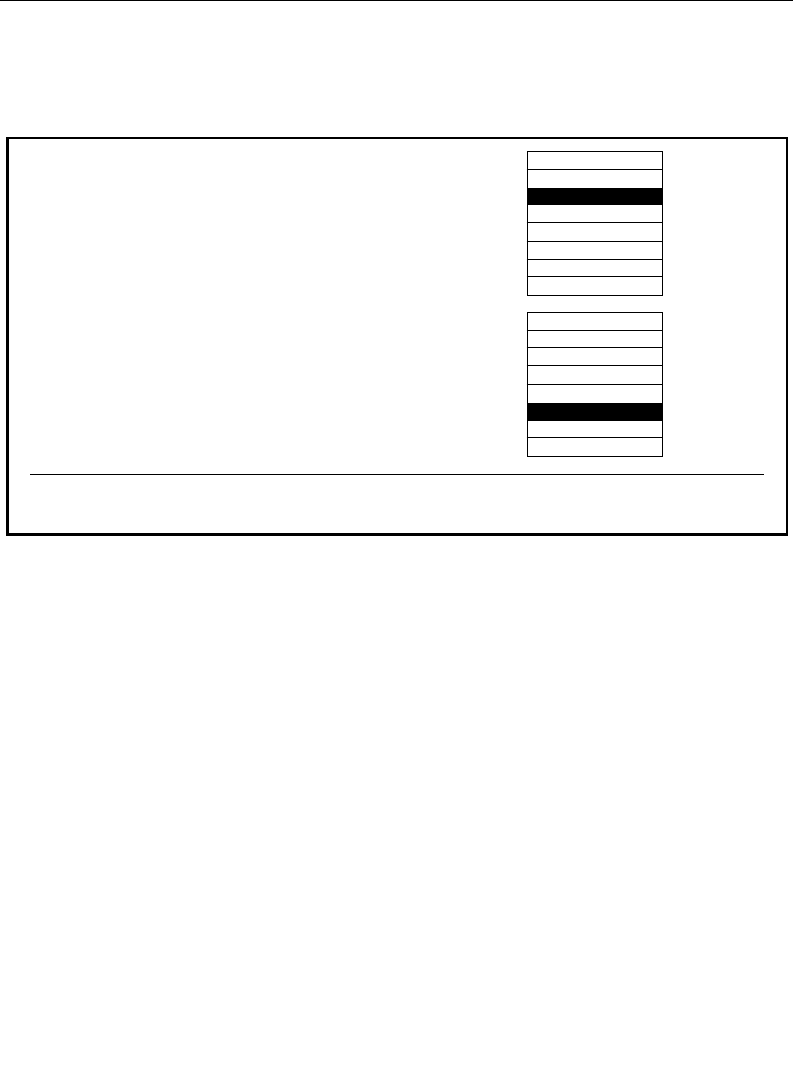
2-15
Configuring Inputs
From the Configuration Menu, press the INPUTS> button to bring
up the Inputs Menu.
The Inputs Menu allows you to enter or change the various
configuration settings for your inputs.
INPUTS MENU
config / inputs
EXT KEY
SYNC >
DIGITAL
RES >
SETUP
ON KEY >
MAP
INPUTS >
CHR KEY
INPUTS >
TOP
TEST SIGNAL
GPI
INPUTS >
100% COLOR BARS
75% COLOR BARS
MULTIPULSE
PULSE & BAR
CHR KEY TEST
H RAMP
H RAMP-LSB
100% COLOR BARS
75% COLOR BARS
MULTIBURST
MULTIPULSE
PULSE & BAR
H RAMP
H RAMP-LSB
BOTTOM
TEST SIGNAL
MULTIBURST
CHR KEY TEST


















