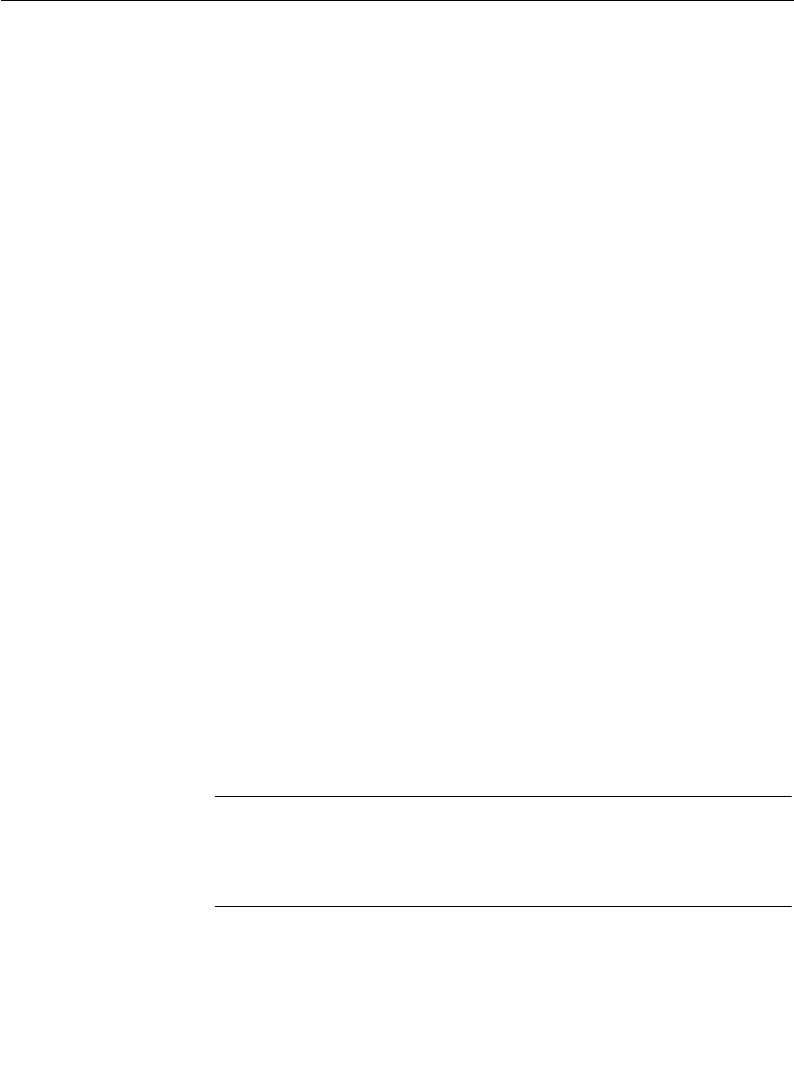
4-78
Section 4— Switcher Operations
Creating Directories and Files
In this procedure you create two new directories; one for E-MEM
files, and one for Configuration files. Then you will create one
E-MEM file, and one Configuration file.
1. Insert a formatted diskette into the disk drive.
2. Select the DISK/Utility Menu. From the Utility Menu press
CREATE DIR > to invoke the Name Directory Menu.
3. In the Name Directory Menu, use the soft knobs to select the
characters “E-MEM” in the File Name box, then press the
ACCEPT NAME button. Confirm the name, with a “Yes,” when
the Confirm Create Dir Menu displays.
4. Repeat Step 3, this time naming a new directory called
“Config.”
Store and Name An E-MEM File
In this section you will store and name the contents of E-MEM
register 23 in the E-MEM subdirectory. (Make sure E-MEM
register 23 has something store in it.)
1. From the Disk Menu, use the FILE SELECT soft knob to
highlight the “E-MEM” subdirectory. (Note: this is where you
want to place all your E-MEM effects files.)
2. Invoke the Save File Menu (Disk/Save_File).
NOTE:
To conserve disk space, you may wish to store only the functions
that you need. In this example, the effect you want to store uses Mix
Effects bus 1 and the PGM/PST/DSK bus. Therefore you need to save
only M/E 1 and PGM/PST/DSK in the Save File Menu.


















