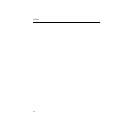xiii
How to use this manual
How to use this manual
This manual, the Model 3000 User Guide, is intended initially to
get you up and running with the Model 3000 switcher, and later to
answer more detailed questions you may have regarding
operation.
We suggest that you read the System Overview first, to familiarize
yourself with the system architecture and the terminology used in
this manual.
Then turn on the system as described in the Startup section and
configure the switcher parameters for your site or studio. It is
assumed that the system has been physically installed according
to your studio plan and that all inputs and outputs are connected
properly. It is important that your switcher be properly configured
before you attempt to put it into regular operation.
After configuring the switcher, you may go directly to the
operating procedures. If you need more detailed information
about the operation of a specific control or menu, refer to the
Operation Reference manual.
If you are not an experienced operator, you should read or scan
the Control Panel and Menu Descriptions sections of the
Operation Reference manual to get an idea of the functions of the
subpanels, controls, and menus. Terminology that you may need
to know more about is presented in a Glossary at the end of this
manual.
For quickly locating specific areas of interest, refer to the Table of
Contents at the front of this manual, to the “local” table of contents
behind each tabbed divider, or to the Index.