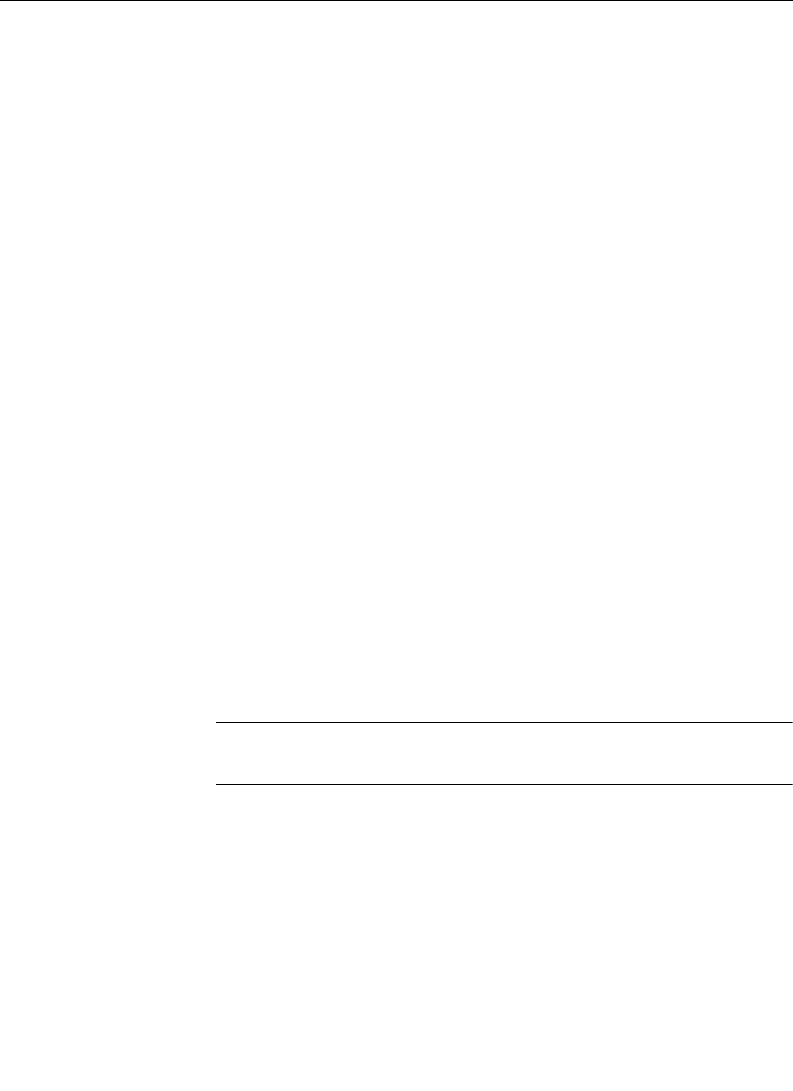
4-57
Keyframe Operations
1. Recall the effect you created previously.
2. REWIND the effect to keyframe 1.
3. With the M/E 1 background/key still enabled, select another
wipe pattern and “fly” it around the monitor.
4. Press INSRT BEFOR. You have just created a new keyframe #1.
The ‘old’ keyframe #1 is now #2; the ‘old’ #2 keyframe
becomes # 3. (You get the idea.)
5. Press GO TO KF. Press ‘3’ (E-MEM Keypad), ENTER, to go to
keyframe #3.
6. Repeat Step 3 with yet another wipe pattern.
7. Press INSRT AFTER. You have just created new keyframe #4,
after keyframe #3.
Insert A Keyframe (when ‘on the path’ between keyframes)
Inserting a keyframe ‘on the path’ means that you are placing a
new keyframe somewhere on the timeline between two
keyframes. The new keyframe is placed at the current time cursor
position. The duration of the new keyframe is the difference
between the insertion point and the next keyframe position. The
previous keyframe duration is decreased by the same amount.
The overall effect duration is not changed.
NOTE:
You can only INSRT AFTER when adding ‘on the path’
keyframes. INSRT BEFOR is not allowed.
1. Display the Keyframe/Timeline Menu. Recall the keyframe
effect you stored in E-MEM register #5.
2. Note the two keyframes displayed, and the overall effect time
of 2:00 (2 seconds).
3. Use the E-MEM Run Lever, or the Timeline Menu RUN soft
knob, to position the Time Cursor to time 0:15f between
keyframes 1 and 2.


















