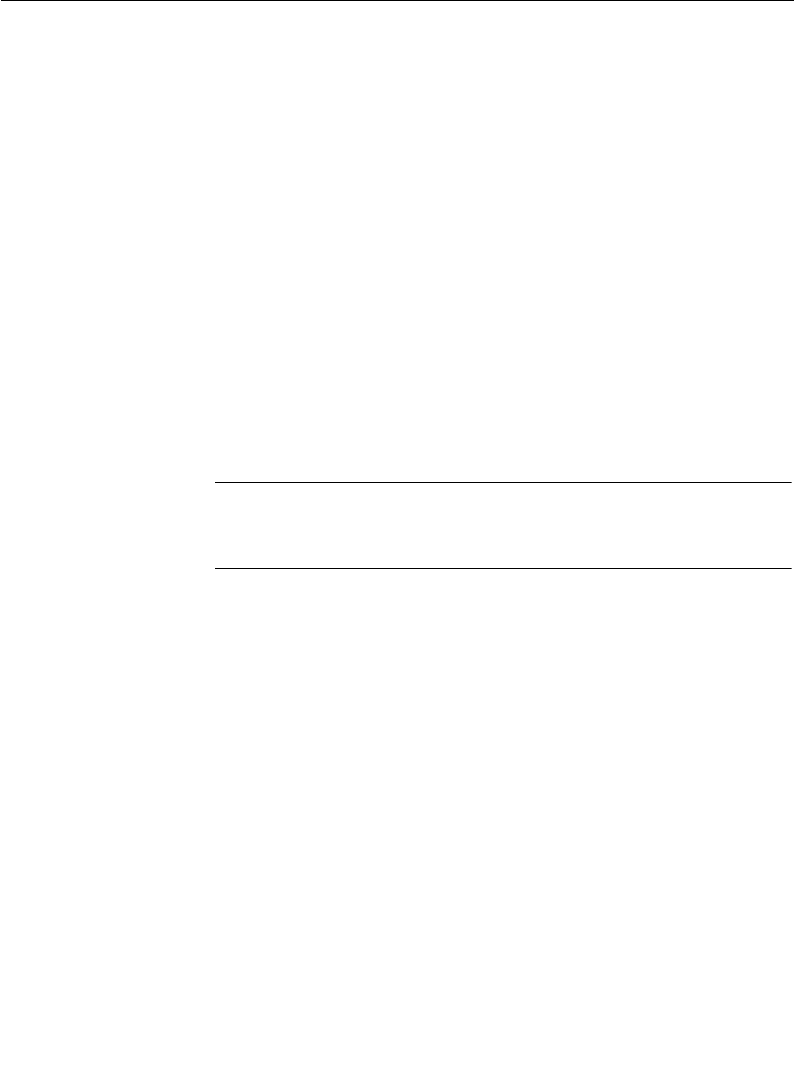
4-32
Section 4— Switcher Operations
Layered Mode Operations
The M/E Keyers may be used in a Layering Mode. In Layered
mode, the A and B buses function as keyers rather than
background buses.This mode is selectable on the M/E Mode
Menu. To set up Layered Mode:
1. Access the M/E Mode Menu, or double press the BKG B
button on the Transition Panel.
2. Select M/E 1.
3. Select LAYERED Mode.
4. Adjust the KEY OPACITY soft knobs to adjust the opacity of
each layer as required. (These adjustments can help control
excessive video levels that may occur in this mode.)
NOTE:
To keep levels to acceptable limits, set the matte generator
chroma limiting (MATTE GEN LIM) to BOTH in the Configuration/
System Parameters Menu.
5. Verify Layered mode operation.
When this mode is active, the A and B buses can perform “simple
keys.” That is, they can do linear, luminance, video, and external
keys. They can also do Preset-Pattern keys.
The A and B buses cannot do Chroma Keys, Bordered Keys, or
Mask Keys. However, they can do Split Keys.
They are treated like any other key, and can be individually
transitioned, or tied together with other keys within a transition.


















