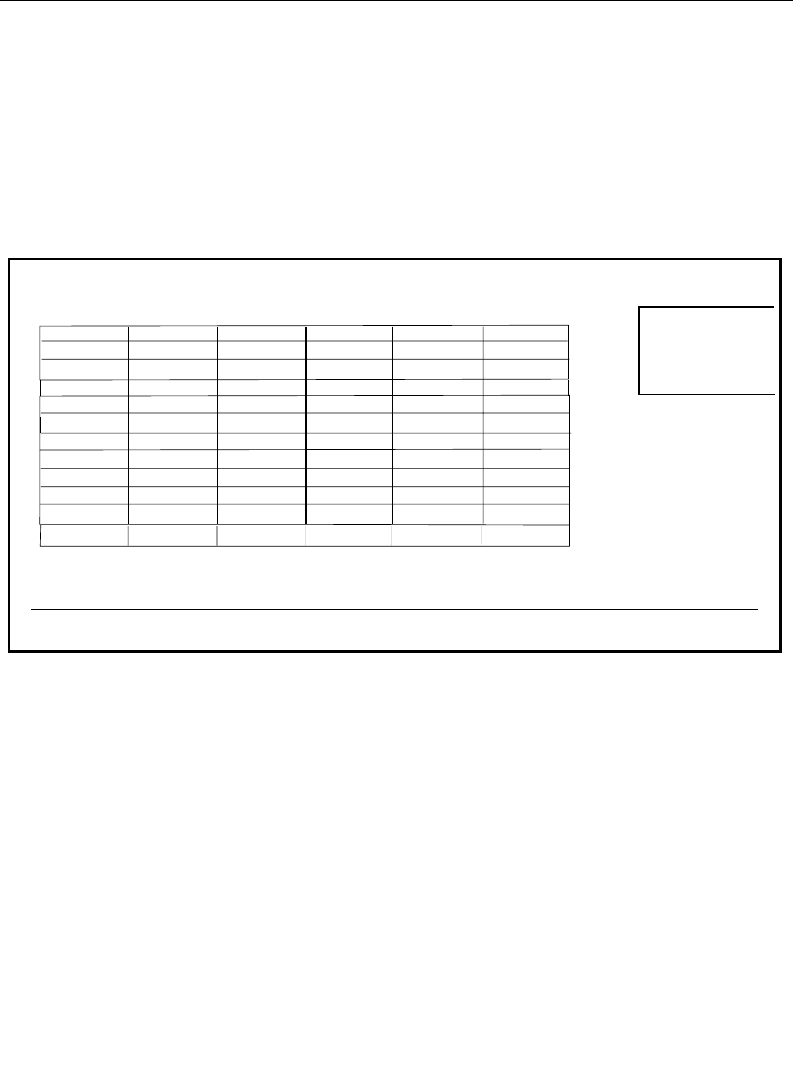
2-48
Section 2 — Startup & Configuration
Mapping Kaleidoscope Source Buttons
The DPM Kscope Source Menu allows you to map Kaleidoscope
video source crosspoints to your switcher video source
crosspoints. You may set this map to a Grass Valley default or you
may map each Kaleidoscope source button individually to the
switcher crosspoint button of your choice.
With the top soft knob, highlight the Kaleidoscope button to be
mapped, then turn the second knob to assign the desired switcher
crosspoint.
Press the SET DEFAULTS soft button to return the mapping to the
Grass Valley defaults (shown in the illustration above).
DPM K'SCOPE SOURCES MENU
config/extern if/dpm setup/dpm k'scope sources
SET
DEFAULTS
1
12
13
14
0
SWR BTN SWR BTN SWR BTN
22
24
2515
14
17 27
18 28
19 29
20 30
21 31
K'SCOPE BTN K'SCOPE BTN K'SCOPE BTN
3
56
67
78
89
9
10
10
11
4
4
5
23
12
11
16
17
18
19
20
21
13 23
16
26
15
12
22
K'SCOPE BUTTON
=
SWITCHER BUTTON
=
DIAL IN SWITCHER
XPT BUTTON FOR
K'SCOPE SOURCE
BUTTON
23
24
S/1
S/2
S/3
S/4
S/5
ME/1
ME/2
PGM


















