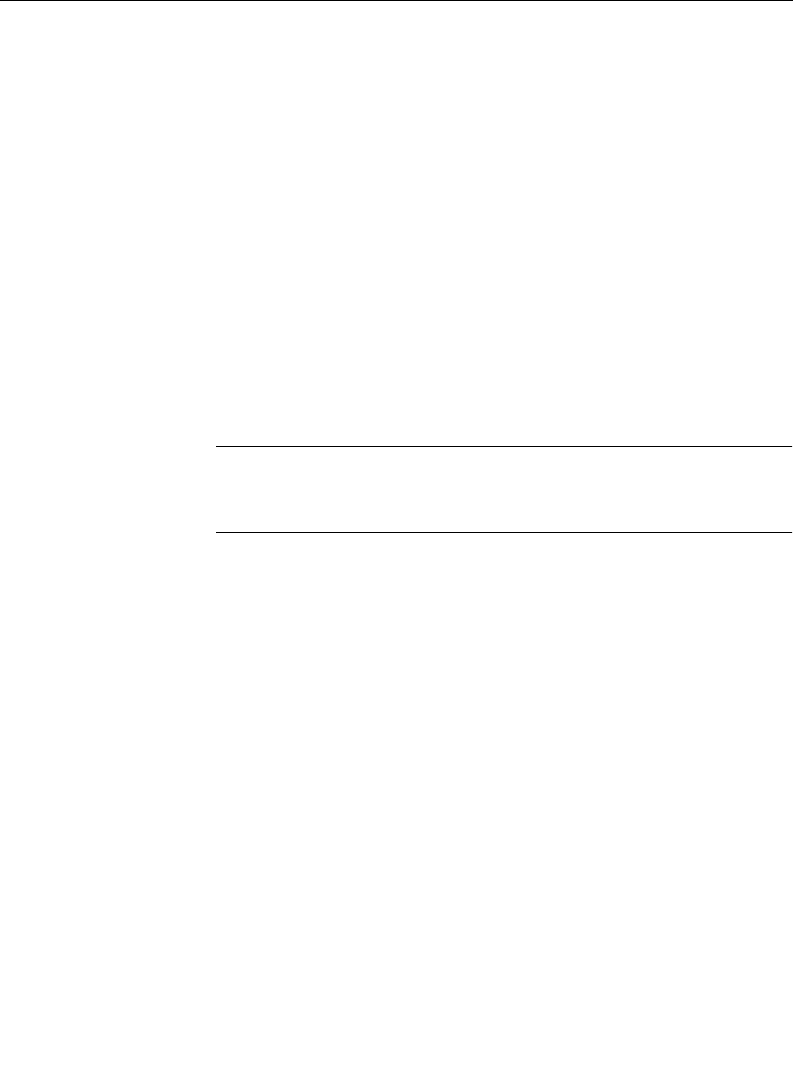
2-55
Setting User Preferences
To Shift Lock a Bus
With LATCH enabled on the User Preferences Menu, press and
hold the [SHIFT] button while selecting a crosspoint. The bus
containing that crosspoint is now locked into a shifted state. Any
crosspoint selected on this bus will now be a shifted crosspoint.
The [SHIFT] button light will remain ON while the bus is in this
state.
To Unshift Lock a Bus
On a Shift Locked bus:
Press and hold the [SHIFT] button. Select a crosspoint button. The
bus is now unshifted, and the [SHIFT] button lamp is OFF.
NOTE:
You must press [SHIFT] plus a crosspoint button in order to
revert to the unshifted state. Simply pressing [SHIFT] will not have any
effect.


















