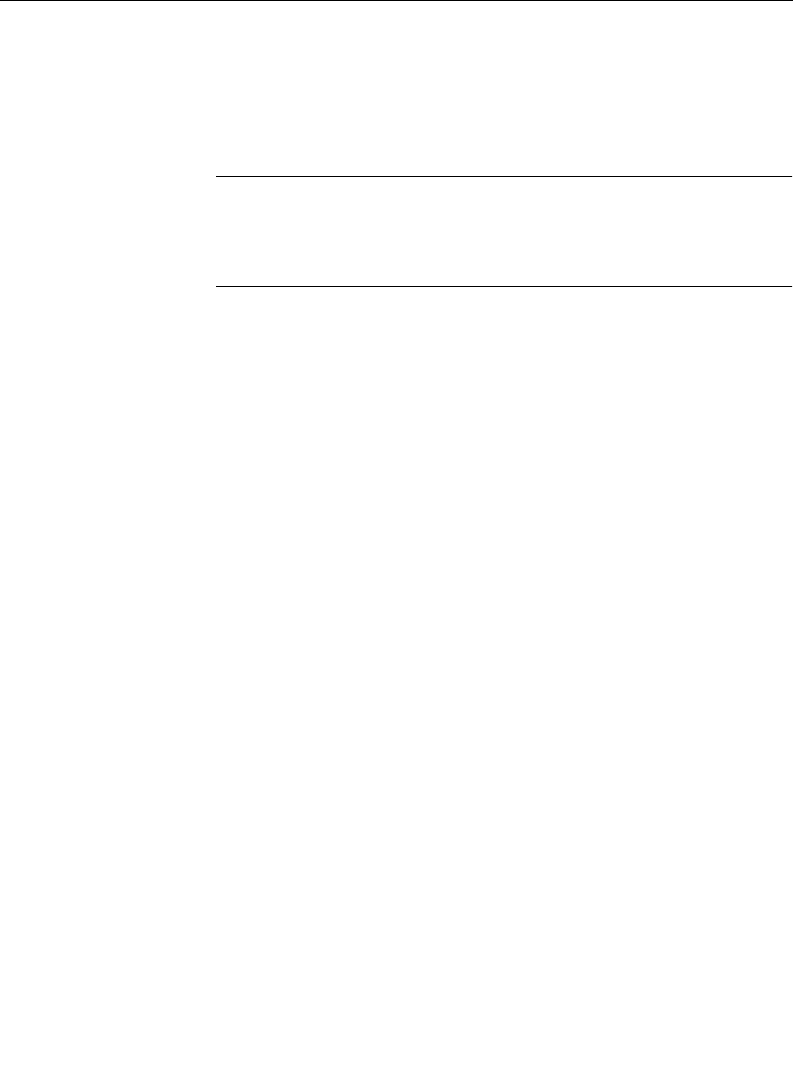
2-42
Section 2 — Startup & Configuration
For Kaleidoscope
a. Set the DPM TYPE in the 3000 DPM Setup Menu to
KSCOPE.
NOTE:
A delay has been introduced when changing DPM TYPE. This
delay allows a new DPM TYPE to be chosen without cycling through
intermediate DPM Types. Once the desired solution has been made, the
new DPM TYPE will be set 2 seconds later.
b. Turn the EFF SEND DELAY soft knob to select 2 fields. It is
important that this delay be set correctly.
c. Turn the CONTROL DELAY knob to select 6 fields.
d. Set CHANNEL ROUTING, for SWR IN or BOTH, depending
upon your system configuration, as described previously
under “Configuring a DPM.”
e. Reset the Control Processor in the Model 3000 Signal
Processor frame. This is done by opening the front door of
the Processor and pressing the RESET button located near
the top of the Control Processor module in cell 17 of Bay B.
Communication should now be established between the
Model 3000 and Kaleidoscope.
For a DPM-700
a. Set the DPM TYPE, to OTHER FIXED.
b. Turn the EFF SEND DELAY soft knob to select 2 fields. It is
important that this delay be set correctly.
(The CONTROLDELAY softknob has no effect with the
DPM-700.)
c. Set PORT ASSIGN to NONE.
d. Set CHANNEL ROUTING, to OFF.


















