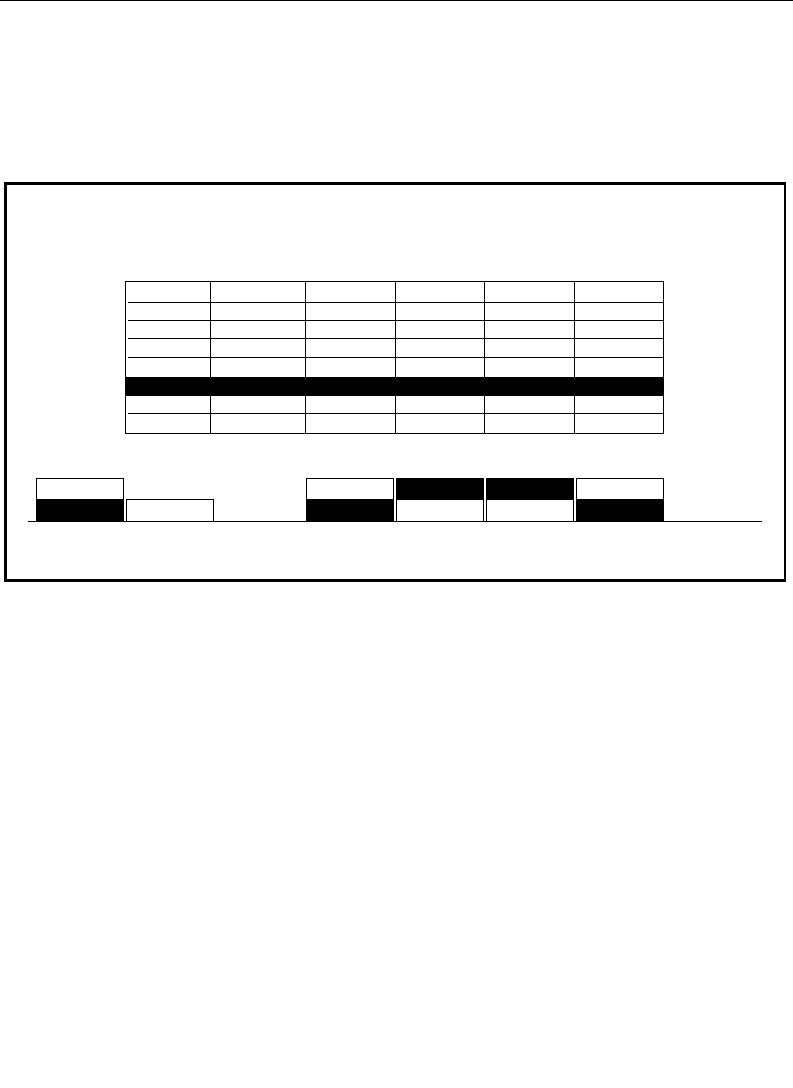
2-16
Section 2 — Startup & Configuration
Setting Input Digital Resolution
1. From the Inputs Menu, select DIGITAL RES> to display the
Input Digital Resolution Menu.
2. To set the digital resolution of a particular input, select the
group of input cards with the GROUP SELECT button. In the
example above, Input Module 14 (representing inputs 53
through 56) is selected.
Press the CARD SELECT button to select the desired input
module within the group previously selected. Note that the
analog input modules and any input module slots that have
“no board” are skipped as the CARD SELECT button is
pressed.
3. Set the input digital resolution to either 8-BIT or 10-BIT for
each of the four selected digital inputs.
4. Repeat steps 2 through 4 until all digital inputs have been
configured.
5. Press the EXIT button to return to the Inputs Menu.
INPUT DIGITAL RESOLUTION MENU
1 TO 8
config / inputs / digital res
CARD
SELECT
GROUP
SELECT
INPUT
53
INPUT
55
INPUT
54
INPUT
56
C 149 TO 16
SERIAL
ANALOG
ANALOG
SERIAL
PARALLEL
NO BOARD
SERIAL
10 BITS
-
-
10 BITS
8 BITS
-
10 BITS
8 BITS
-
-
8 BITS
10 BITS
-
10 BITS
10 BITS
-
-
10 BITS
10 BITS
-
10 BITS
10 BITS
-
-
8 BITS
8 BITS
-
8 BITS
C9 33-36
C10 37-40
C11 41-44
C12 45-48
C13 49-52
C15 57-60
C16 61-64
SERIAL 10 BITS 8 BITS 8 BITS 10 BITSC14 53-56
10 BITS
8 BITS 8 BITS
10 BITS10 BITS 10 BITS
8 BITS 8 BITS


















