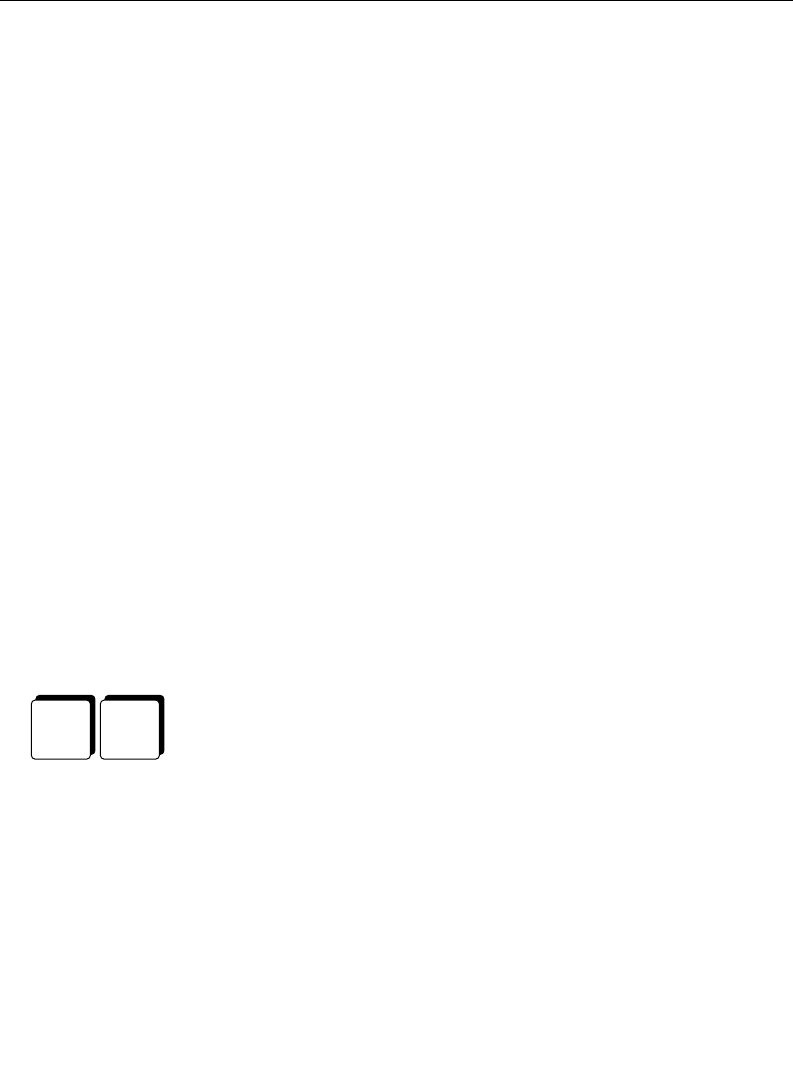
3-26
Section 3 — Switcher Concepts
Manipulating Video Images
Grass Valley Products DPM and digital production switchers
have the ability to rotate images that have a “Front” and “Back”
side. “Near” and “Far” selections are used to rotate the Front and
Back images so as to be either visible (Near) or invisible (Far) on a
monitor.
Video can have a “Front” and a “Back” side. The same source
information can be applied to both sides of the video image or the
two sides may be adjusted separately. Operations are applied to
the delegated side of delegated channels.
Front and Back are used in conjunction with Near and Far because
source memories and source selection are associated with the
front and back sides. This allows you to fly, for example, a Krystal
channel in space any way you choose, and change source
selection on the fly without getting confused. The sources stay
with the side of the picture they are assigned to. After the picture
has been transformed a lot and source selection switched,
changed, or synchronized several times, it is very hard to tell
which source is on the front and which is on the back without
stopping to think and inspecting the display. However, near is
always what is visible, so you can just press the NEAR or FAR
button to change a source memory parameter for whichever side
you want.
The NEAR or FAR buttons (or Aux Bus Menu selections) are used
to delegate the sides of the video image.
The near side is not necessarily the same as the front. Consider the
following analogy:
Near Far


















