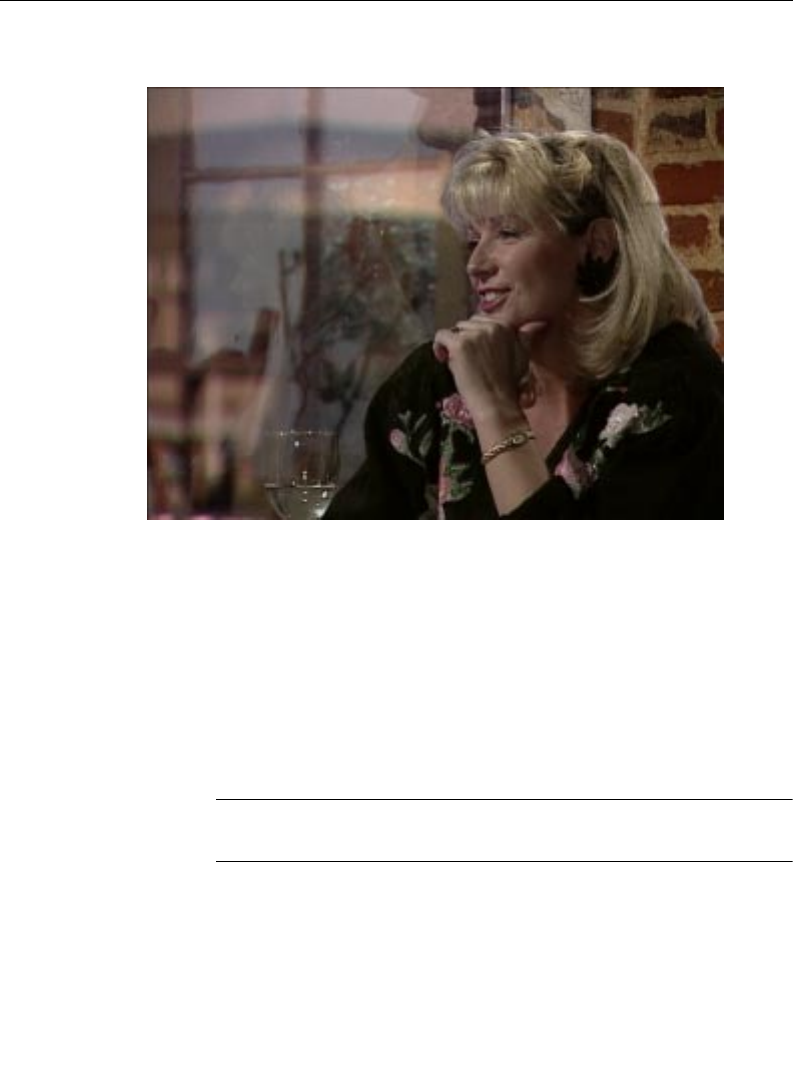
4-35
Chroma Keying Operations
The Chroma Keyer accommodates a wide range of scenes and
conditions. Very lifelike keys can be obtained with a well planned
chroma key set. Usable keys can also be obtained when conditions
are less than optimal by compromising edge softness.
Many of the Keyer controls affect the image in subtle, unexpected
ways, and many adjustments can easily be overdone. The
following steps prepare the switcher so that you can setup a key.
NOTE:
Chroma Keyer setup can be made easier if waveform and vector
monitors are available.
1. Monitor the key you wish to setup on the switcher's Program
or Preview output. (Only the Preview Bus allows you to look
at the key signal using the Keyer panel’s
SHOW KEY button.)
Figure 4-13. Chroma Key – Composite


















