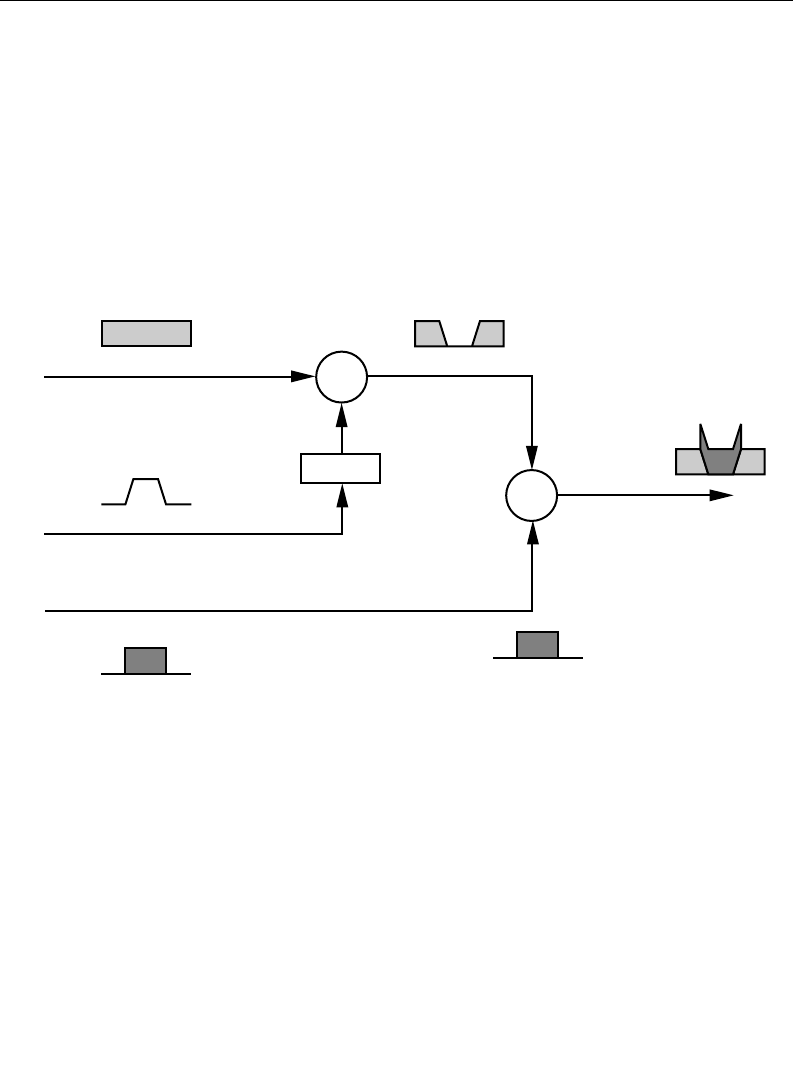
Examples of Operation With Shaped and Unshaped Fill Video
A-11
Incorrect Operation With Unshaped Fill Video
Figure A-10 shows what happens when the DPM is set for an
unshaped video output but SHAPED is selected in the Map Inputs
menu. The SHAPED selection turns off the input Shaping circuit,
so the Unshaped input signal is added directly to the Background
signal (with key hole). This causes excessive luminance where the
fill video and key hole edges overlap, producing a white halo
around the key.
Figure A-10. Incorrect Operation with Unshaped Input
x
+
Invert
Background Keyhole in Background
Key
Foreground
(Key Fill)
Unshaped
Unshaped
Video
Background
plus
Foreground
White Halo
Around Key
0000-03
SHAPED selected in
Map Inputs Menu
(turns OFF Shaping Circuit)


















