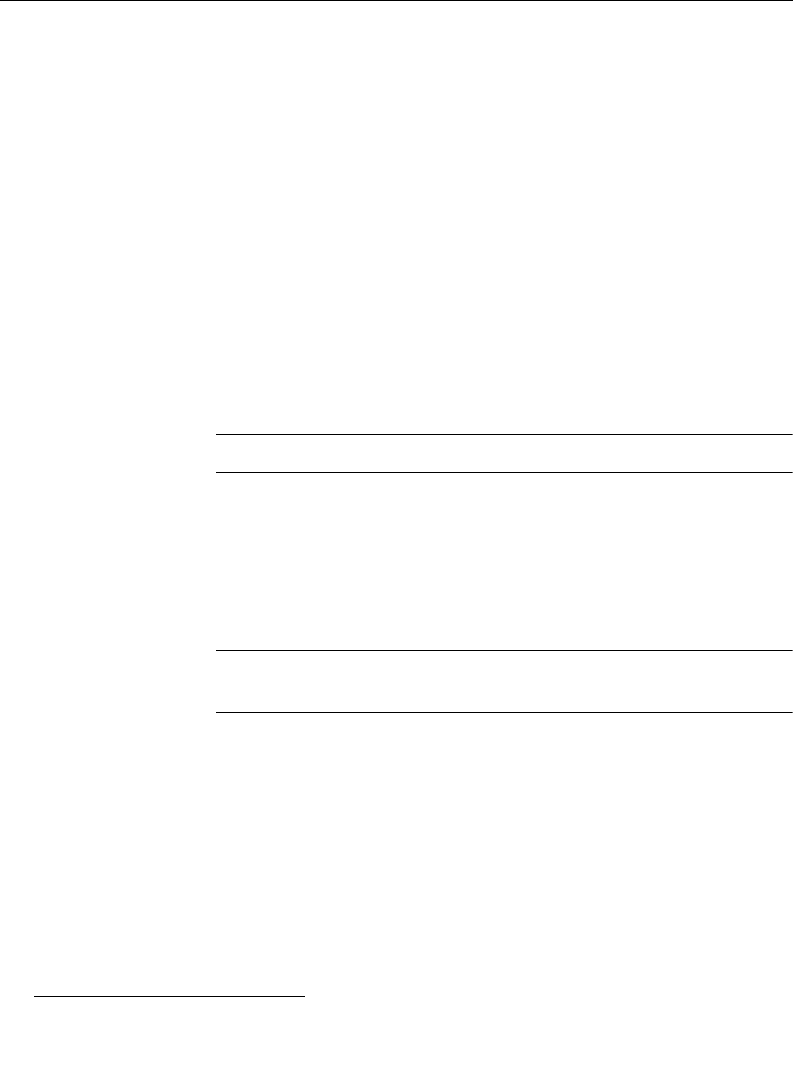
4-5
Starting Conditions
4. To clear the Current Working Buffer — including Keyers:
Double press
1
of the CLEAR WORK BUFR button:
Same as above, with addition of key memory parameters of
the selected crosspoints that are cleared to the standard
defaults. Current crosspoints remain selected.
5. To clear a Single Crosspoint Key Memory:
Hold a key bus crosspoint, single press CLEAR WORK
BUFR
button:
Clears only the key memory portion of the Current Working
Buffer for switcher key crosspoints held down. Clears any
split keys for that key crosspoint (part of Key Memory).
NOTE:
Enabled level selection is ignored during this operation.
6. To clear a key memory for a key crosspoint and restore the
held crosspoint level to the CWB state:
Hold a key bus crosspoint, double press the CLEAR WORK
BUFR
button.
NOTE:
For the operations described in Step 5 and Step 6 above: The
ENABLES buttons on the E-MEM Subpanel are not affected.
1. A Double press is defined as pushing the button twice within one second.


















