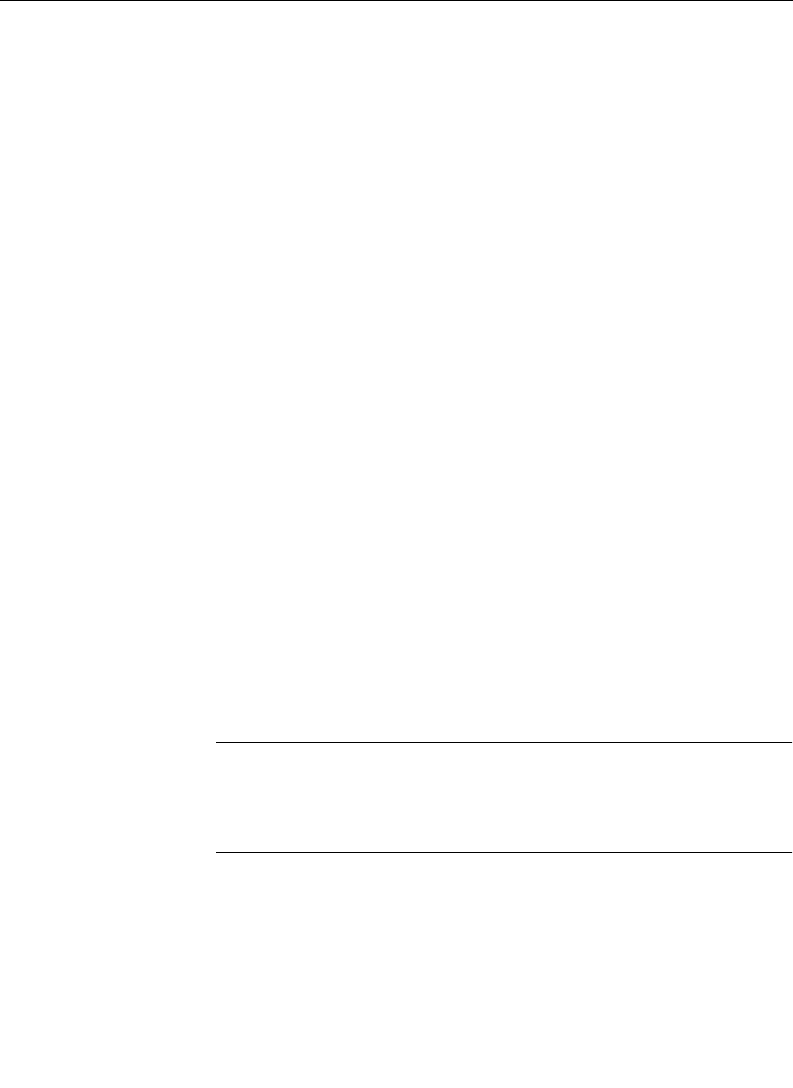
2-43
Configuring External Interfaces
For DVEous:
a. Set the DPM TYPE to DVEOUS.
b. Turn the VIDEO DELAY soft knob to select 2 FIELDS. It is
important to set this delay correctly.
c. Turn the CONTROL DELAY soft knob to select 7 FIELDS.
d. Press the PORT ASSIGN button to assign PORT A1 to the
DPM. The baud rate for Port A1 is fixed at 307 K baud.
e. Set CHANNEL ROUTING for BOTH or SWR IN, depending
upon your system configuration, as described previously
under “DPM Configurations.”
f. Reset the Control Processor in the Model 4000 Signal
Processor frame. This is done by opening the front door of
the Processor and pressing the RESET button located
near the top of the Control Processor module.
For Other Non-Poolable DPMs
For devices which must be set up manually:
1. Program all other required parameters
2. Set EFF SEND DELAY to 0
3. Select BLACK on the Aux Bus feeding the external device
NOTE:
A delay has been introduced when changing DPM TYPE. This
delay allows a new DPM TYPE to be chosen without cycling through
intermediate DPM Types. Once the desired solution has been made, the
new DPM TYPE will be set 2 seconds later.
4. Turn the Effects Send On and Off and look for a flash of the
wrong video (BLACK) as Effects Send is turned on. (The flash
appears on the M/E output for the Effects Send you selected.)
5. Increase the EFF SEND DELAY one field at a time until there is
no video flash when turning on Effects Send.


















