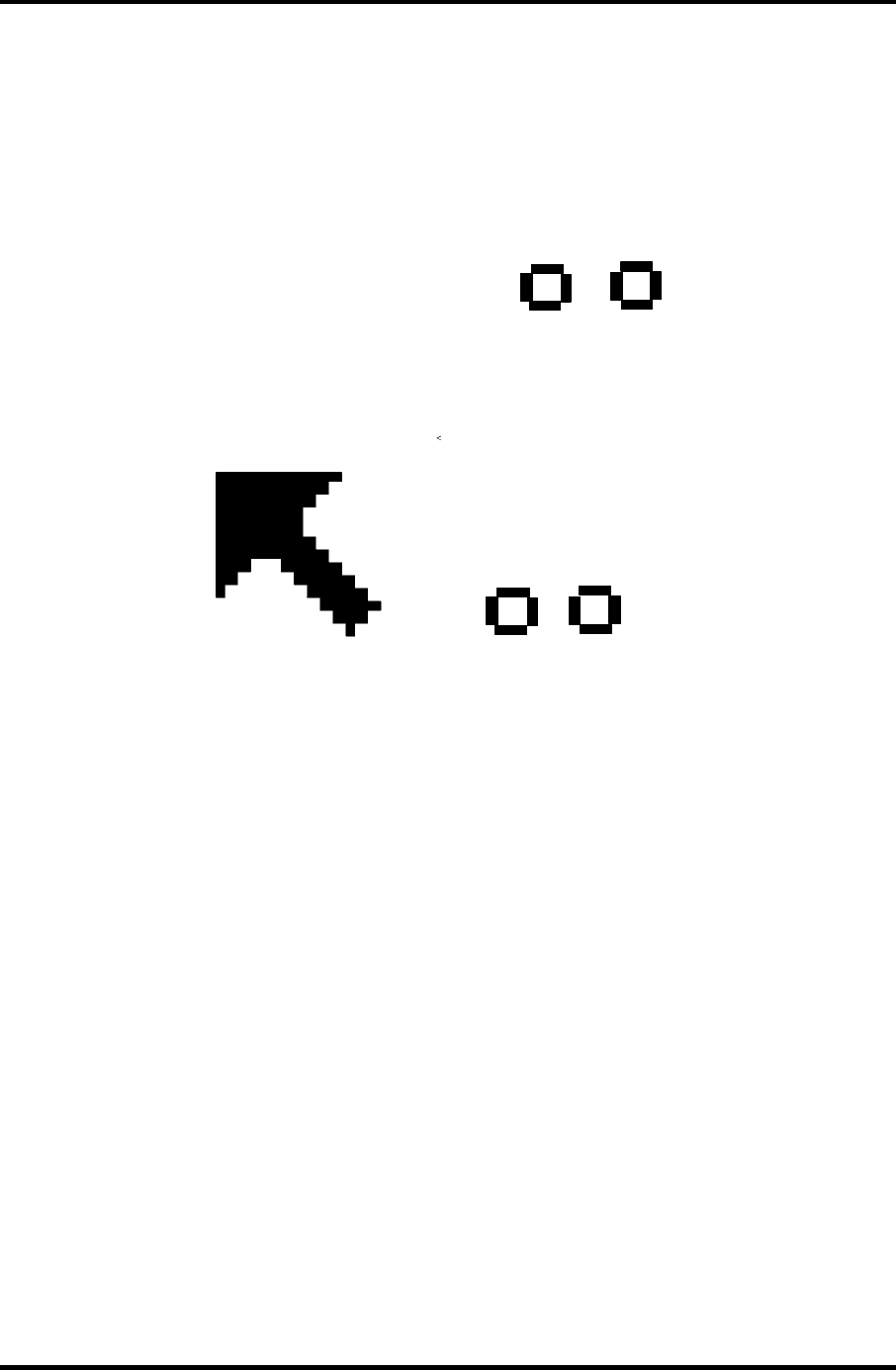
3 Tests and Diagnostics 3.6 Keyboard Test
*
**** IPS TEST PROGRAM (Vx.xx) *****
<POINTING>
<
PARAMETER>
STATUS:0000h
■■
X-RATE:0000h
■■■■
Y-RATE:0000h
■■■■■■
■■■■■■
■■■■
<BUTTON>
■■
(1) (2)
<<Press BUTTON1 + BUTTON2 THEN END>>
<BUTTON>
(1) (2)
*
**** IPS TEST PROGRAM (Vx.xx) *****
<<PRESS BUTTON1 + BUTTON2 THEN END>>
< POINTING >
< PARAMETER >
STATUS:0018h
X-RATE:00FFh
Y-RATE:0001h
Subtest 05 USB ( Port0,Port1 ) test
This subtest checks USB. The USB TEST Module (ZD0003P01) and USB
Cable (ZD0003P02) must be connected to the computer.
The following message will appear. Select a port to test and press Enter.
Test Port number select (1:Port0, 2:Port1, 0:Port0&1) ?
If the test ends successfully, OK is displayed. If there is a problem with the
USB port, an error message appears. Check the wraparound connection and
repeat the test.
3-16 Satellite A10/TECRA A1/Satellite Pro A10 Maintenance Manual (960-445)


















