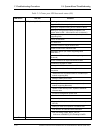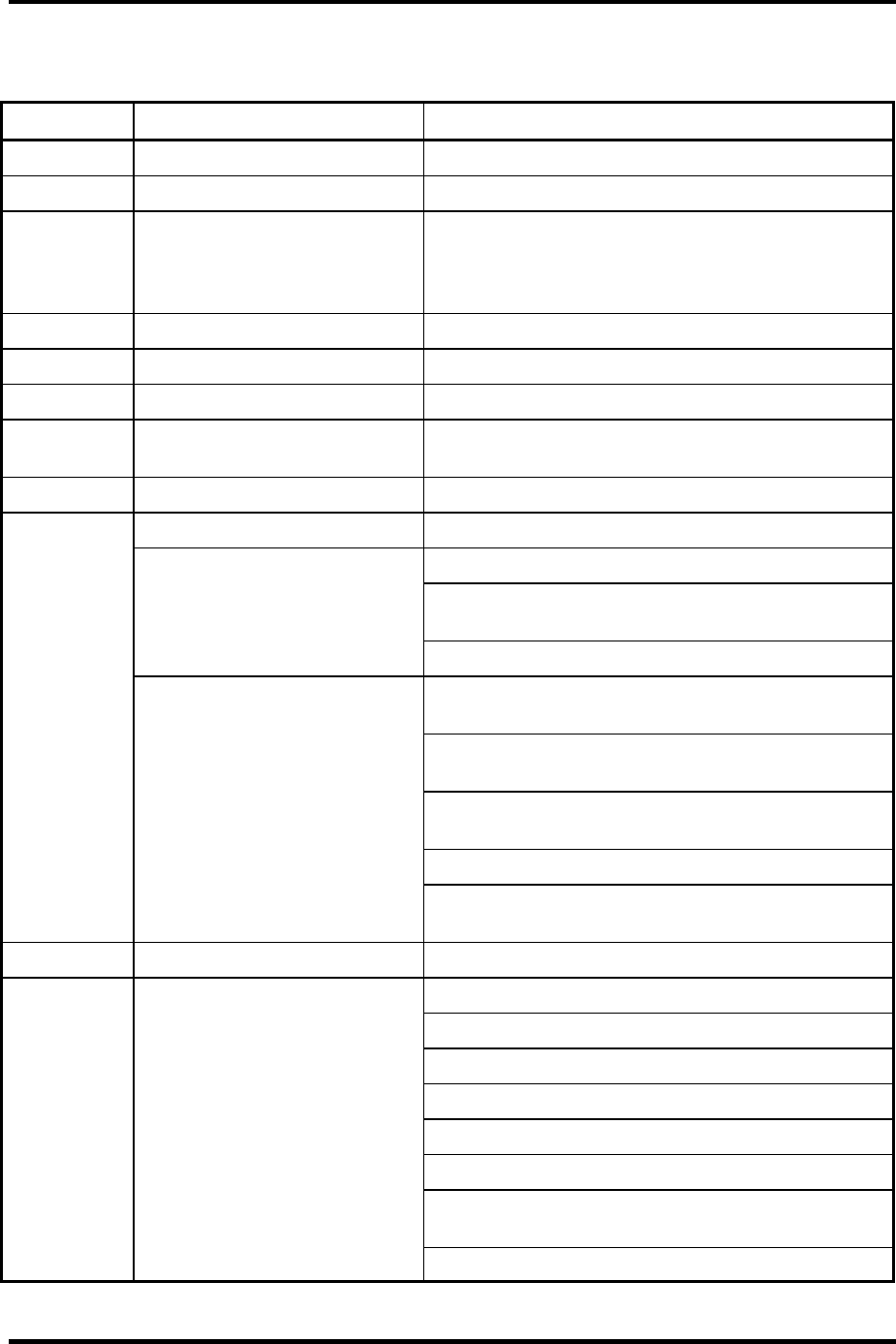
2.4 System Board Troubleshooting 2 Troubleshooting Procedures
Table 2-3 Printer port LED boot mode status (7/8)
LED Status Test item Contents
11h SYS_MEM_CHECK Check of conventional memory (Cold boot only)
12h EXT_MEM_CHECK Exception check in protected mode (Cold boot only)
13h (14h) INIT_SYS_MEM
(LED=14h if error occurred
during exception check in
protected mode)
Initialization of conventional memory (Reboot only)
15h CHK_DMA_PAGE Check of DMA Page Register (Cold boot only)
16h CHECK_DMAC Check of DMAC (Cold boot only)
17h INIT_DMAC Initialization of DMAC (Cold boot only)
18h CHECK_PRT Check of printer port existence (for models
supporting PRIT)
19h CHECK_SIO Check of SIO (for models supporting SIO)
1Ah BOOT_PASSWORD Check of password
(In the case of “Reboot”) Waiting for HDD initialization completion
Check of key input during IRT (waiting for KBC
initialization completion)
ATA priority initialization
(In the case of “Boot”) BM loading process (for models supporting
fingerprint certification function)
Initialization of BM (for models supporting
fingerprint certification function)
Check of key input during IRT (waiting for KBC
initialization completion)
Input of password
BM open (for models supporting fingerprint
certification function)
1Bh EX_IO_ROM_CHECK Check of option I/O ROM
1Ch PRE_BOOT_SETUP Saving of value in 40:00h (for SIO saving/restoring)
Setting of font address for resume password
Setting of repeat parameter for USB KB
Final check of key input during IRT
Storing of T_SHADOW_RAM_SIZE
Update of system resource before boot
Rewriting of memory map data of INT15h E820h
function
Waiting for AC-Link initialization completion
Satellite A10/TECRA A1/Satellite Pro A10 Maintenance Manual (960-445) 2-27