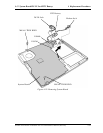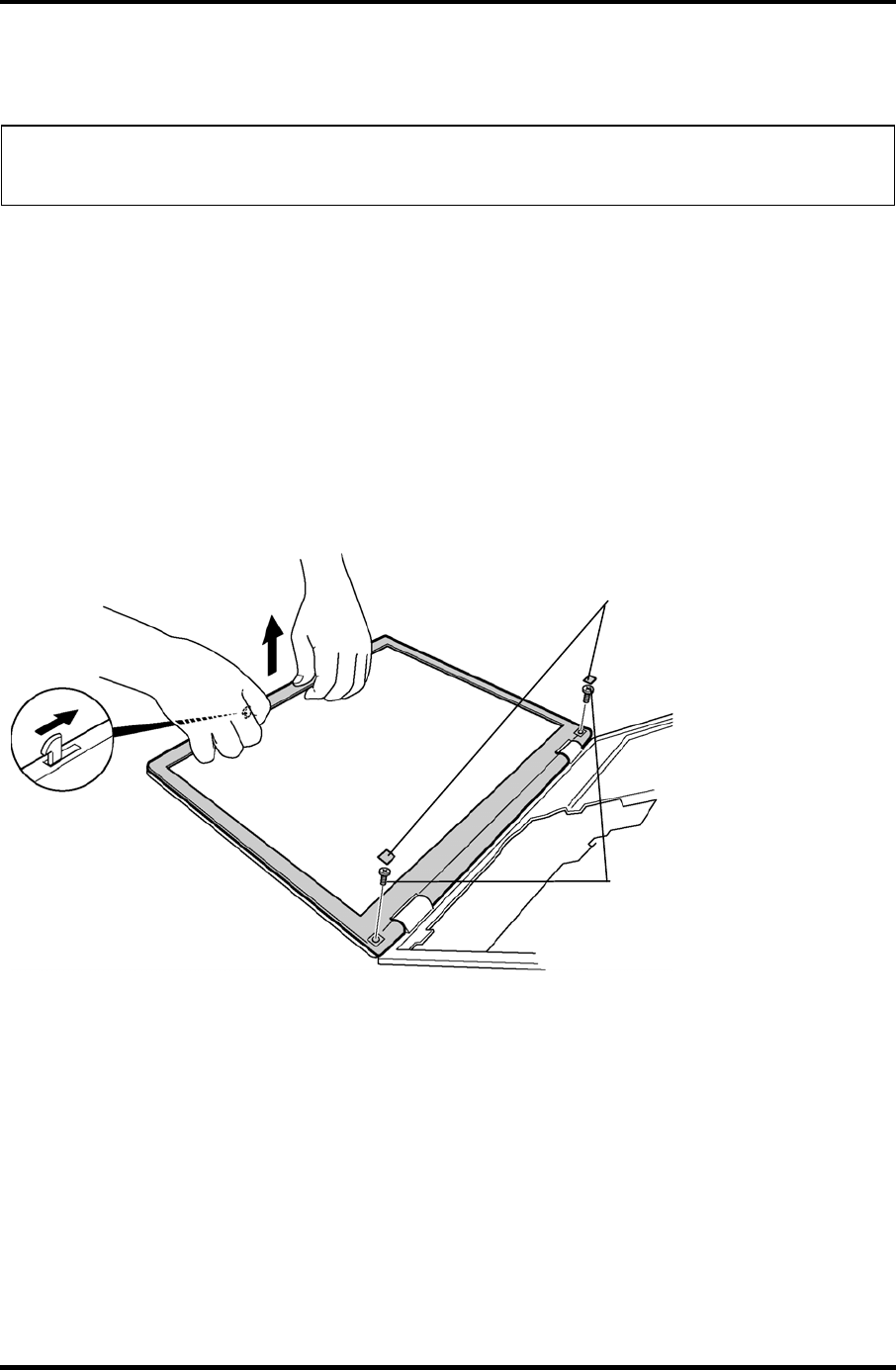
4 Replacement Procedures 4.16 LCD Unit/FL Inverter
4.16 LCD Unit/FL Inverter
NOTE: The same part is used for the display hinge that holds the LCD unit, regardless
of the LCD size.
Removing the LCD Unit/FL Inverter
The following describes the procedure for removing the LCD unit and FL inverter (See
Figure 4-34 to 4-36).
1. Peel off two mask tapes from the front and remove the following screws.
• M2.5x8 THIN BIND screw x2
2. Insert your fingers between the upper edge of the display mask and the LCD and
remove the display mask while unlatching the display mask.
Mask tape
THIN BIND M2.5
×
6B
Figure 4-34 Removing Display Mask
4-50 Satellite A10/TECRA A1/Satellite Pro A10 Maintenance Manual (960-445)