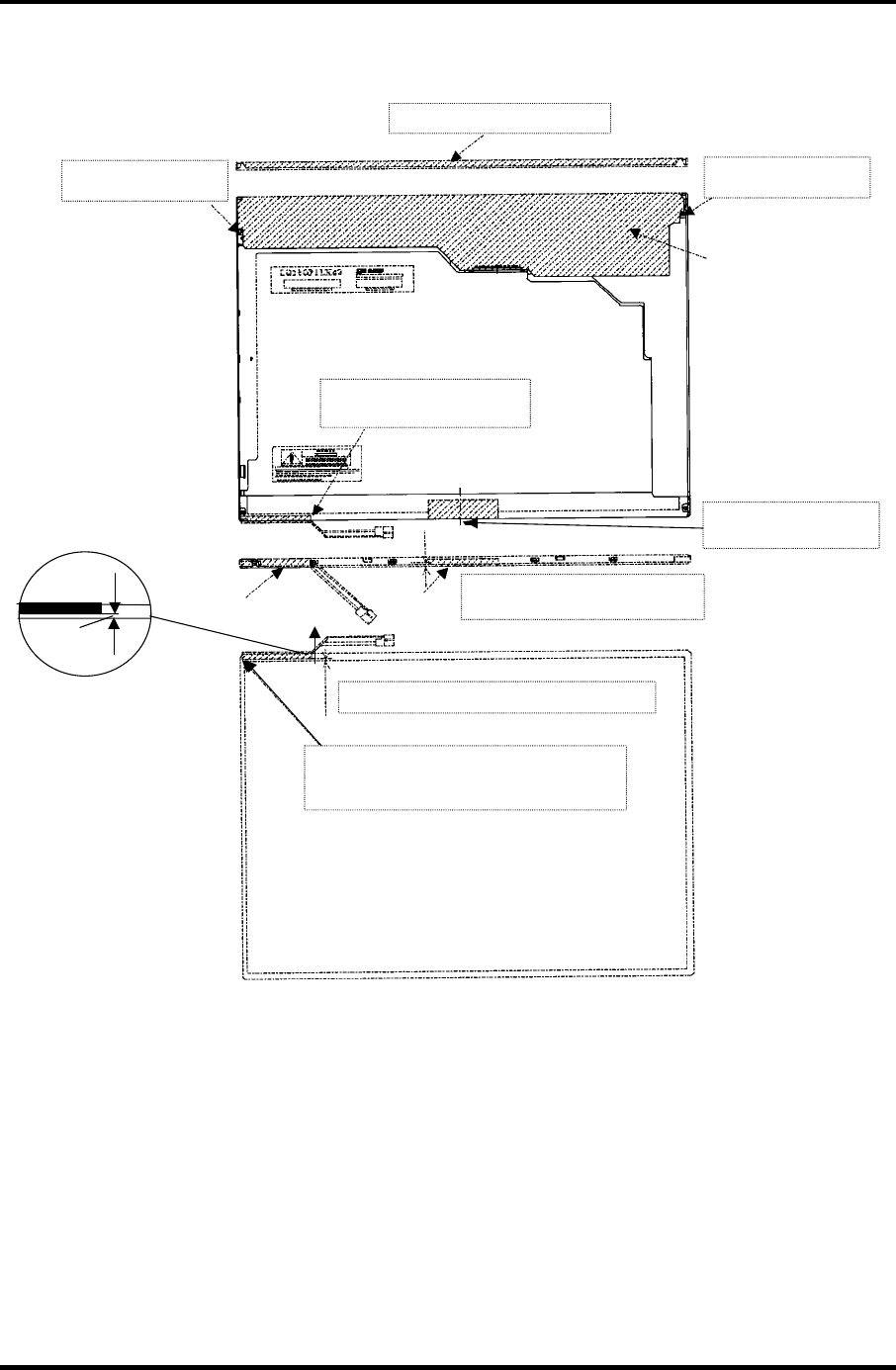
4.18 Fluorescent Lamp 4 Replacement Procedures
11. Stick the protection cover S (A), fixing tape (C), fixing tape for lead wire (D).
Fit the cover according to
the outline of the screw.
Stick the tape according to the outline of the
module. Make sure the tape does not appear
on the side of the module.
Do not make the tape over the
to
p
of the module.
0 to 1 mm
The tape MUST NOT appear on the display.
Make sure the lead wire is
closely attached to the bezel.
(D)
(A)
Fit the cover according to
the outline of the screw.
Stick to the side of the bezel.
Stick the fixing tape at
the center of the module.
(C)
0 to 0.5 mm
Figure 4-176 Replacing 15.0 Inch Sharp fluorescent lamp (SXGA+) (24)
Satellite A10/TECRA A1/Satellite Pro A10 Maintenance Manual (960-445) 4-159


















