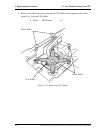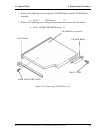4.8 Keyboard 4 Replacement Procedures
Satellite A10/TECRA A1/Satellite Pro A10 Maintenance Manual (960-445) 4-31
Installing the keyboard
The following describes the procedure for installing the keyboard (See Figure 4-19 to 4-21).
1. Turn the keyboard upside down and place it on the palm rest as its face is down. Turn
up the insulator and connect the keyboard flexible cable to PJ3200 on the system
board.
2. Install the keyboard support plate on the insulator covering the keyboard flexible
cable and secure it with the following screw.
• M2.5x8 THIN BIND screw x1
3. Turn the keyboard face up and put it on the computer. Make sure that there is no gap
between the keyboard and the computer.
4. Insert the left side of the keyboard hold plate into the slot of the chassis. Set the plate
with its hole attached to the guide pin on the chassis. Secure the keyboard hold plate
with the following screw. When installing, make sure the “UP” mark on the keyboard
hold plate is on the upper side and the plate holds the center tab on the keyboard.
• M2.5x2.8 THIN BIND screw x1
5. Secure the keyboard with the following screws.
• M2.5x2.8 THIN BIND screw x2
6. Install the keyboard holder by pressing it from the top side.