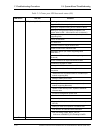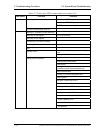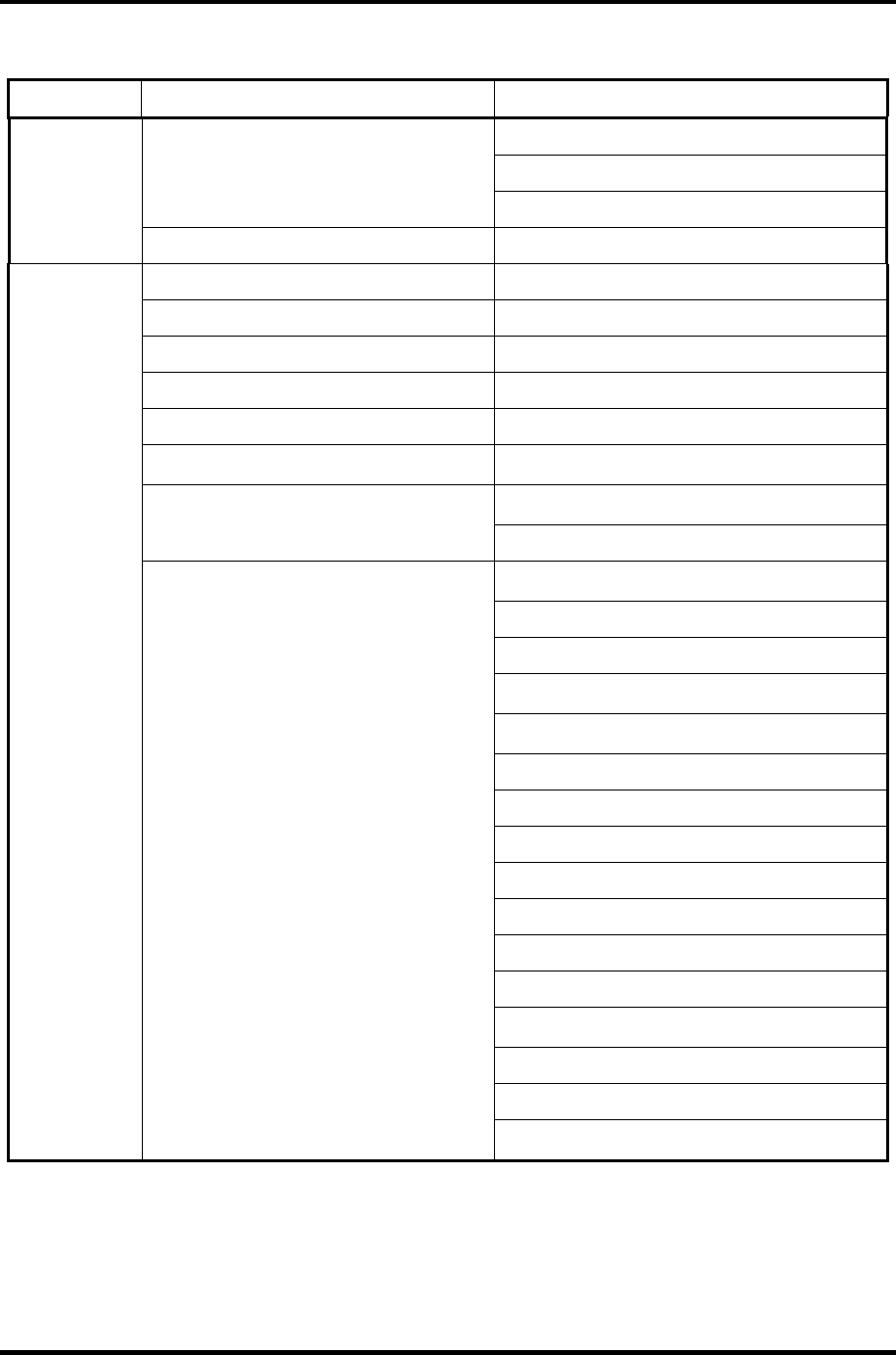
2 Troubleshooting Procedures 2.4 System Board Troubleshooting
Table 2-5 Printer port LED resume mode error status (3/4)
LED status Test item Contents
25h Recovery of each device(3) Recovery of COM register
Recovery of DMAC register
PnP Resume processing 2
Turns the disabled HDD motor off.
26h
Waiting for completion of KBC initializing
(not in ACPI mode)
Recovery of USB register (not in ACPI mode)
Recovery of CPU register
Processing of SIO dummy-reading
Resetting NDP interruption
Recovery of system, status, command and
port
Wakeup check
Notifies the device change status to the high
rank.
Setting WAKEUP status data for ACPI
Initializing HW just before booting or
waiting for the completion
Notifies the DVI connection status to VGA BIOS
Setting battery saving mode
Setting date
Waiting for the completion of Bluetooth
initializing (models supporting Bluetooth)
Renewal of Wakeup factor of DMI and SM-
BIOS structure table
Closing PCI device configuration area
Cache control
Renewal of parameter block A
Process related to CPU
Setting of CPU to SETUP designation
Waiting for motor-off of disabled HDD
Final decision of USB FDD information
After process of PRE_BOOT_SETUP
Clears PWRBTN_STS.
Enables Power Button.
Measures against USB failure at high
temperature
2-36 Satellite A10/TECRA A1/Satellite Pro A10 Maintenance Manual (960-445)