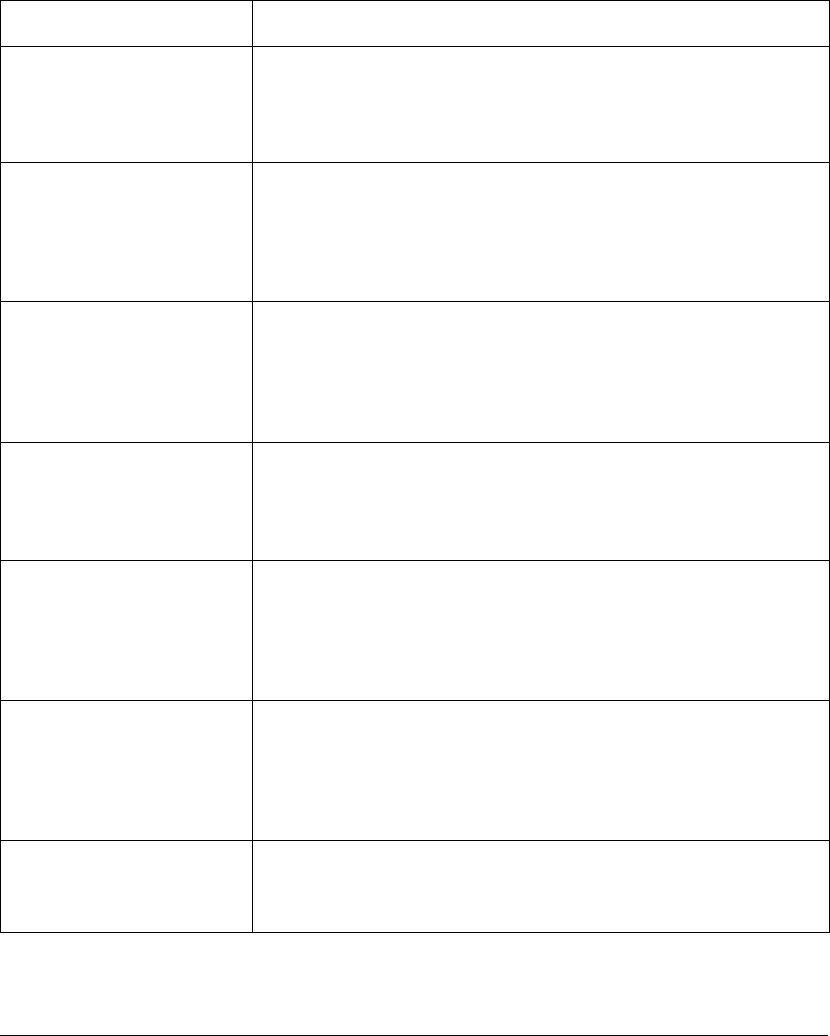
Template Terms.fm
10 GL-1020 Scan Operator’s Guide
Terms and Concepts
The following table defines the key terms and concepts used in
this guide. These terms may be used differently by other
companies or in other product guides. In addition to the
terminology defined here, refer to the Glossary at the end of this
manual, which defines more acronyms and industry terminology.
Key Terms and Concepts Defined
TERM DEFINITION
Electronic Document
Processing System
This system consists of the TOSHIBA e-STUDIO550/650/810
digital copier connected to the GL-1020 controller. It provides
the convenience of walk-up copying, network printing, and
scanning using the same device.
GL-1020 controller This component of the TOSHIBA e-STUDIO550-810 Electronic
Document Processing System provides network connectivity
between the client workstations and the digital copier
connected to it. Also referred to as the “controller,”, “printer” or
“device.”
Local operations Those operations that affect the controller’s or digital copier’s
functionality and are performed on the physical device, usually
from the copier’s LCD touch screen. An example of local
operation is releasing a Private Print job by entering its
document identification number at the copier’s control panel.
Network printing
Printing from a Windows
®
, Macintosh, or Unix client
workstation to the GL-1020 controller, with the output produced
on the connected TOSHIBA e-STUDIO550/650/810 digital
copier.
Printer driver Software installed on a client workstation, enabling application
programs to interact with the printer without having to concern
themselves with specific printer requirements. The GL-1020
printer drivers provide extended document print, layout and
assembly functions that few applications supply.
Remote operations Those operations that affect the controller’s or digital copier’s
functionality, but are performed from a client or administrator
workstation across the network. An example of a remote
operation is printing a document from your workstation that is
output on the digital copier.
Walk-up functions Those operations performed from the control panel of the
digital copier. They include standard copying functions,
monitoring network print jobs and management functions.


















