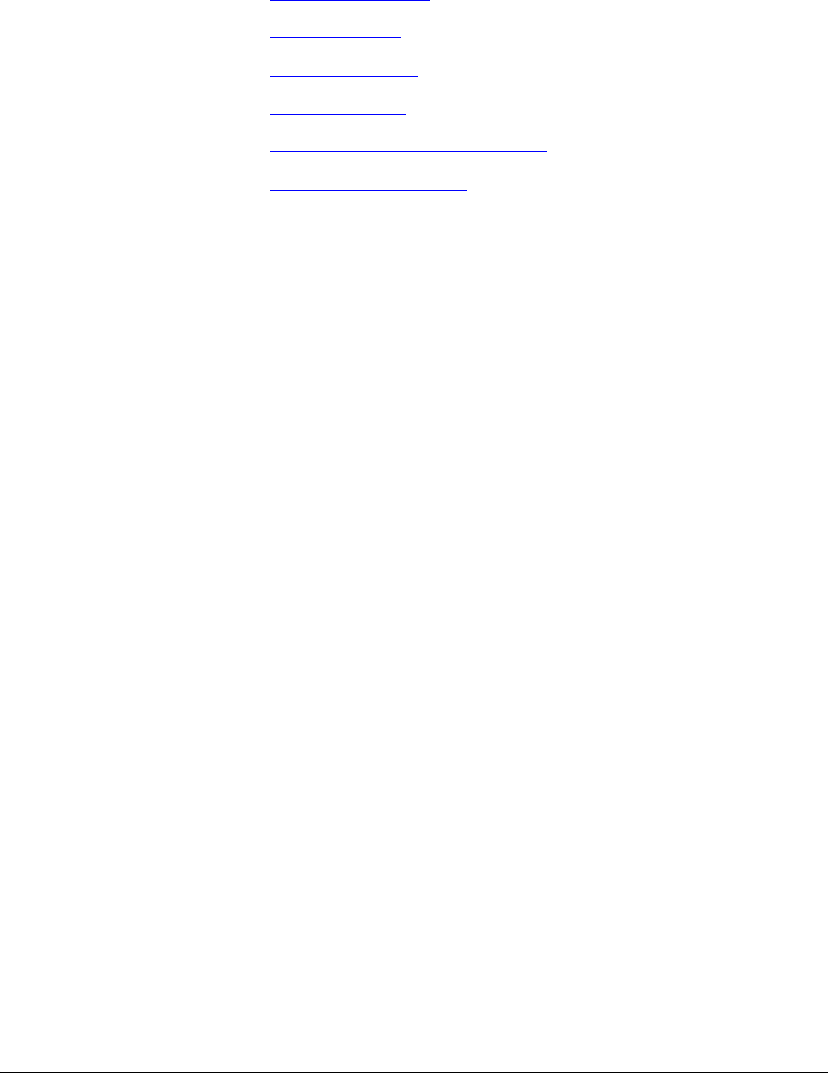
05_ScanTemplateReference.fm Modified: 8/7/02
Template Version 1.0
GL-1020 Scan Operator’s Guide 81
Agent Settings
This part varies according to the scan transfer agent you select.
Send To—open the list box, and select a scan transfer agent.
For the agent delivery details, see:
“
Send to TWAIN” on page 81
“
Send to File” on page 81
“
Send to Email” on page 81
“
Send to iFax” on page 82
“
Send to TopAccessComposer” on page 82
“
Send to FTP Server” on page 83
Send to TWAIN
This transfer agent stores scanned files in a TWAIN folder on the
controller. You can retrieve these files using any TWAIN-
compliant application.
File Name—displays the name of the TWAIN document,
consisting of the template name and a 3-digit number.
Folder Location—displays the path name of the TWAIN folder,
consisting of <group number>-<group name>.
You cannot change these.
Send to File
This transfer agent stores scanned files on the controller or on a
file server.
Location—click the down arrow and select a location for the
scanned file from the list box. Choices are Controller or Network
Folder.
Path—displays the path for storing the scanned file, consisting of
<group number>-<group name>-<template name>.
File Name—enter a name for the scanned file.
File Format—click the down arrow and choose from Single Page
TIFF (G4), MultiPage TIFF (G4), or PDF.
Send to Email
This transfer agent sends scanned files as email attachments to
specified recipients.


















