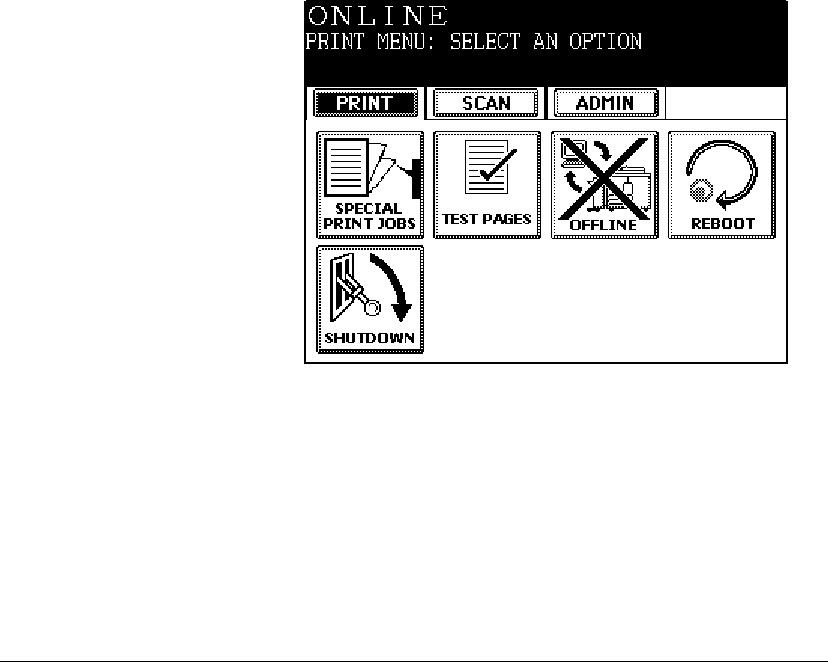
06_ContScanProcedure.fm Modified: 8/7/02
Template Version 1.0
GL-1020 Scan Operator’s Guide 39
SCANNING PROCEDURES
Two types of scanning are available: public and private scanning.
All users connected to the controller can scan using the Public
Scan feature.
Note: The network administrator maintains the public
templates by using the TopAccess web-based utility. See the
Administrator’s Guide for further information on public
templates.
The Private Scan feature allows you to use private groups and
templates with specific parameters and attributes. Private groups
and templates may require a password before you can access
them. If the templates are not password protected, they are
available to all users connected to the controller.
Scanning the Originals
With the originals on the glass or in the Automatic Document
Feeder:
1Press
PRINTER/NETWORK on the control panel.
The Print Main Menu screen appears.
Print Main Menu


















