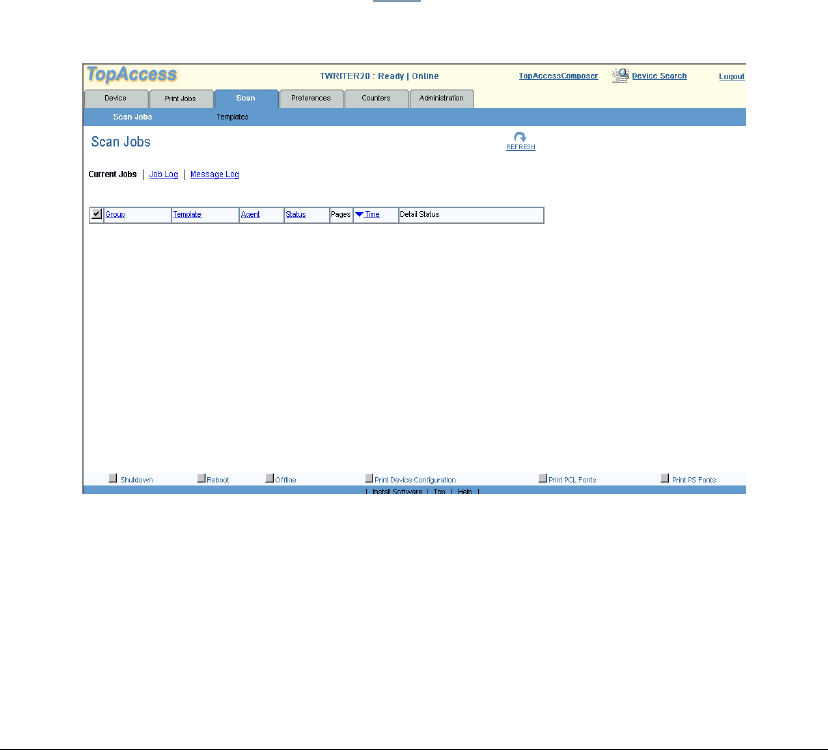
06_TAManageScanJobs.fm Modified: 8/7/02
Template Version 1.0
68 GL-1020 Scan Operator’s Guide
MANAGING SCAN JOBS
To determine the status of a scan job, you can view the various
scan logs:
n Current Jobs, which lists all scan jobs currently queued for
processing
n Scan Jobs Log, which lists completed scan jobs
n Scan Message Log, which lists system messages related to
the scan function.
Besides viewing these logs, you can delete scan jobs.
Viewing Current Scan Jobs
The Scan Jobs page displays the list of current scan jobs and
provides links to the scan jobs log and scan message log.
The Current Jobs list displays the group, template, agent, status,
number of pages and start time for each scan job.
1Click the
Scan link.
2 If necessary, click
Scan Jobs to open the Current Jobs page.
TopAccess Current Scan Jobs page
3 To sort the current jobs list so that a particular job is easier to
find, click the appropriate table heading. The page refreshes
to display the information in the order you requested.
4 Scroll down the list to see details of the job.


















