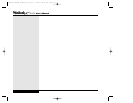nate mode for up to a week on a fully charged battery. You should consider
these factors when deciding which mode to use.
The Hibernate mode, since it does not consume any power, can also be a
useful way to save you time in getting started on your work. If you like to
work with a number of programs open on a regular basis, you can use the
hibernate mode to save the active session with those programs already
opened. Rather than wait for the system to shut down each program and
then manually reloading each program the next time you are ready to work,
you can suspend and be ready to work once the session has been resumed.
Keep in mind, it is still a good idea to shut down and restart your system
over a few uses, just to refresh the system or to allow your virus software
to perform a complete scan of your system, if you have enabled such an
option.
Suspending to file requires a special file set up for that purpose. This
file has already been pre-installed on your WinBook notebook. The
pre-installed file is large enough to accommodate most system memory
requirements.
Safety & Operation
The WinBook notebook does not have a handle or a rough surface for a
sure grip, so use a carrying case when traveling. At times, you may want
to put both the case and the WinBook notebook within a larger briefcase
to conceal the system and reduce the risk of theft. Do not use this product
in an unstable location. Serious damage could result if the system should
fall. When using the AC adapter, be certain that the cord is not placed
where someone might trip over it (since this might cause your computer
to fall.) Avoid rough handling of your WinBook notebook. Jolts to the
system can damage components or result in data loss. Transport your
WinBook notebook in a case or bag that provides adequate cushioning
and a secure position. Never check your WinBook notebook in as luggage
3.11
Chapter 3: Mobile Computing
If your WinBook notebook
is unable to Hibernate,
which suspends to disk,
(for example if your Save-to-File
file is too small or damaged), it
will suspend to RAM (Standby).
When the unit is suspended to
RAM, there will be a slow trickle
of power and the battery could
drain completely and data could
be lost. When the unit is in
Standby, the power manage-
ment system cannot gauge
battery charge levels. Since the
Standby mode uses a trickle of
battery power to maintain the
information in RAM, the battery
will slowly discharge in this
mode. As a result, it is possible,
if the unit remains in Standby
until the battery is completely
discharged, for the information
in RAM to be lost. If you will
be suspending the system for
a long period, you should use
the Hibernate method.
X Manual WinME w/photos 2/01/01 3/19/01 4:24 PM Page 61