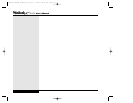Playing an Audio CD
You can play audio CDs through the sound system. Place the audio CD in
the drive (see Chapter One for instructions on inserting a disk). The Media
Player in Windows Me or the CD Player in Windows 2000 will recognize
the audio CD and launch the program to control the playback of the CD.
If it appears on the taskbar, you can maximize the CD Player by clicking
on it on the taskbar. (Figure 4.5) (Figure 4.6) The CD Player has an active
display panel. You can click on the panel to change settings or events.
Windows Me
The Windows Media Player is designed to take advantage of Internet
music databases. When you load the CD, you will be asked if you would
like to check an Internet Database for information about the CD (artist,
title, tracks). It will automatically check its database for your CD. You
can modify the information once it has been downloaded. See the Help
and Support Center for more information.
Figure 4.5: Windows Media Player
Figure 4.6: Windows 2000 CD Player
4.5
Chapter 4: Desktop Operation
If the CD Player does not
start up when you insert
an Audio CD, you can
start the player manually
by selecting
Start/Programs/Accessories/
Entertainment/Media Player.
X Manual WinME w/photos 2/01/01 3/19/01 4:24 PM Page 71