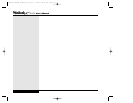In the Properties menu, you will also find the controls for adjusting record-
ing. There are controls available here for Line-in, CD Audio, StereoMix,
Video, Phone, Auxiliary and Microphone. You can adjust these settings to
optimize sound input. In order to avoid problems with conflicts between
audio inputs, you should select only the input in use during recording.
Mute options by removing the check in the select checkbox for that item.
(Figure 4.4)
There is an advanced microphone properties button on the audio mixer
(below the slide for microphone volume). You can use this to make adjust-
ments in audio input. Some software programs, such as voice recognition
software, might require you to make such adjustments for optimal perfor-
mance.
Figure 4.4: Recording Control
If the Advanced button
does not appear on your
mixer, click on Options/
Advanced Controls. If your
sound requirements change,
you can look into a high-quality
PCMCIA sound card for your
system.
4.4
Series
User’s Manual
X Manual WinME w/photos 2/01/01 3/19/01 4:24 PM Page 70