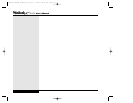when you are traveling. Even the toughest carrying case won’t protect it
from such rough handling. Although it is tempting to pack your WinBook
notebook in your luggage, it is apt to result in a broken system. The best
solution is to carry the WinBook notebook with you. Avoid high and low
temperatures. While you travel in the summer, do not leave your WinBook
notebook in a car trunk on a hot day. Trunk temperatures can reach 140° F,
beyond the safe range for the WinBook notebook. Do not leave the unit
sitting in direct sunlight in your car on a hot day. The heat can cause sys-
tem damage. Also be careful when shipping or storing your WinBook note-
book so that it is not exposed to high or low temperatures. The batteries
will not operate as well under extremes of temperature. They are specified
to work from 41° to 95° F (5° to 35° C). Running your WinBook notebook
in temperatures below 41° F or above 95° F will reduce the battery life.
If a battery module is left in the sun and gets quite hot, it is apt to fail to
charge. This is due to a safety switch in the battery module that is aimed at
preventing over-heating due to over-charging. Once the battery cools down,
you will be able to charge it. In extremely cold weather, you may find that
it takes longer for the battery to charge or that it does not fully charge.
Slots and openings in the system are for ventilation purposes. Do not
obstruct or cover these openings or the system could overheat. Do not
place the system in close proximity to a source of heat or a source of dust.
Protect your modem. Be aware that phone systems can be either analog or
digital. Your modem is designed to work on an analog phone system. Most
residential telephones are analog. Digital phone systems typically involve
building–or company–specific PBX (Private Branch eXchange) systems.
Some PBX systems can use voltages that will damage an analog modem.
Before you hook up your modem in a hotel or at a new company, check
with the facilities manager. To find an analog line, you might look for a fax
machine. Your WinBook X Series notebook has built-in circuitry protection
for the modem or modem/LAN mini-PCI card in your system. This circuit-
ry will help protect your system from electrical damage, but it is still rec-
ommended that you locate an analog line where possible. Note that there
3.12
Series
User’s Manual
X Manual WinME w/photos 2/01/01 3/19/01 4:24 PM Page 62