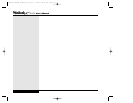Windows 2000
The Windows 2000 CD Player is designed to take advantage of Internet
music databases. When you load the CD, you will be asked if you would
like to check an Internet Database for information about the CD (artist,
title, tracks). If you have an Internet Connection active, you can download
this information and it will be added into the playlist for this CD. There are
preset Internet connections that will also allow you to look at more detailed
information about the CD, if that information exists. You can access these
functions by clicking on the Internet Button on the face of the CD Player.
Whether or not you download the information, you can set up custom
playlists. The Computer will remember this CD and play back tracks in
the order saved in your playlist.
Playing Sound Files
In addition to playing music from audio CDs, your WinBook notebook
can play audio files stored in MIDI, WAVE or MP3 file formats, as well
as sound stored in audio form and used in programs and games. With the
proper software, you can also use the sound system to play audio files via
the World Wide Web, including live audio broadcasts. You can use your
sound system to play back sound files via the Media Player program
(Start/Programs/Accessories/Entertainment/Media Player). You can
open an existing file and then play it by clicking on the Play button (the
right-pointing triangle). You can also use the built- in functions of the
Media Player to alter the playback. Check the documentation in Windows
for information on the functions of the Media Player.
Sound Recording
You can obtain applications that will allow you to use your system
microphone to record sounds and store them as files on your system.
You can also use the Sound Recorder program built into Windows (Start/
4.6
Series
User’s Manual
X Manual WinME w/photos 2/01/01 3/19/01 4:24 PM Page 72