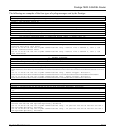Prestige 782R G.SHDSL Router
10-6 System Maintenance
Figure 10-7 Menu 24.3.2 – System Maintenance – Syslog and Accounting
You need to configure the UNIX syslog parameters described in the following table to activate syslog then
choose what you want to log.
Table 10-3 System Maintenance Menu – Syslog Parameters
PARAMETER DESCRIPTION
UNIX Syslog:
Active Use [SPACE BAR] to turn on or off syslog.
Syslog IP Address Type the IP address of your syslog server.
Log Facility
Use [SPACE BAR
] to toggle between the 7 different Local options. The log facility
lets you to log the message in different server files. Refer to your UNIX manual.
Types:
CDR
Call Detail Record (CDR) logs all data phone line activity if set to Yes.
Packet Triggered The first 48 bytes or octets and protocol type of the triggering packet is sent to the
UNIX syslog server when this field is set to Yes.
Filter Log No filters are logged when this field is set to No. Filters with the individual filter Log
Filter field set to Yes are logged when this field is set to Yes.
PPP Log
PPP events are logged when this field is set to Yes.
Menu 24.3.2 - System Maintenance - UNIX Syslog
UNIX Syslog:
Active= No
Syslog IP Address= ?
Log Facility= Local 1
Types:
CDR= No
Packet triggered= N/A
Filter Log= No
PPP Log= No
Press ENTER to Confirm or ESC to Cancel:
Press Space Bar to Toggle.