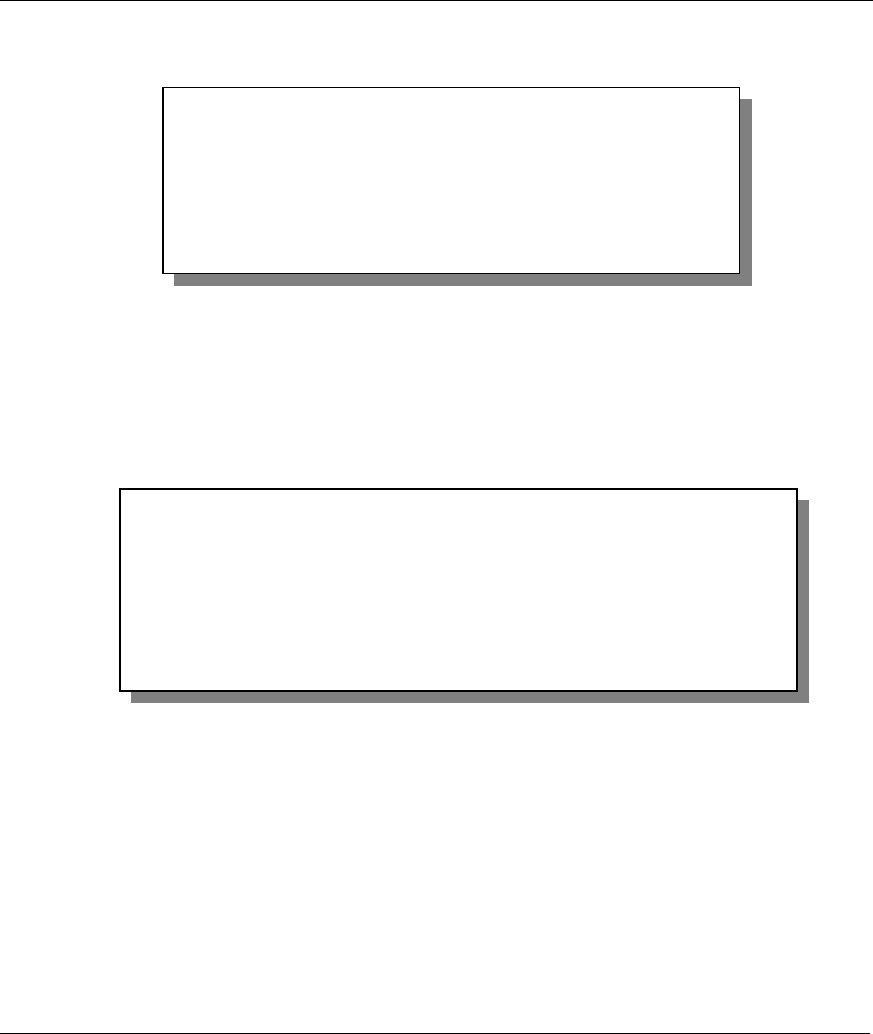
Prestige 782R G.SHDSL Router
10-18 System Maintenance
Figure 10-20 Boot Module Commands
10.8 Command Interpreter Mode
This option allows you to enter the command interpreter mode. A list of valid commands can be found by
typing [help] at the command prompt. For more detailed information, check the ZyXEL web site or send e-
mail to the ZyXEL Support Group.
Figure 10-21 Command Mode
10.9 Time and Date Setting
This feature allows the Prestige to connect to a timeserver to synchronize its system clock when it is
booting. There is no Real Time Chip (RTC) chip in the Prestige, so this software mechanism allows you to
get the current time and date from an external server when you power up your Prestige. Go to Menu 24.10
to update the time and date settings of your Prestige.
Enter Menu Selection Number: 8
Copyright (c) 1994 - 2001 ZyXEL Communications Corp.
ras> ?
Valid commands are:
sys exit ether wan
xdsl atm ip bridge
ipx
ras>
======= Debug Command Listing =======
ATHE
ATGO
ATUR
ATLC
ATBAx
ATTD
ATSE
ATSH
print help
boot system
upload RAS code
upload RAS configuration file
change baud rate. 1:38.4, 2:19.2, 3:9.6, 4:57.6,
5:115.2
download configuration to PC
display seed for password generation
display Revision, etc.


















