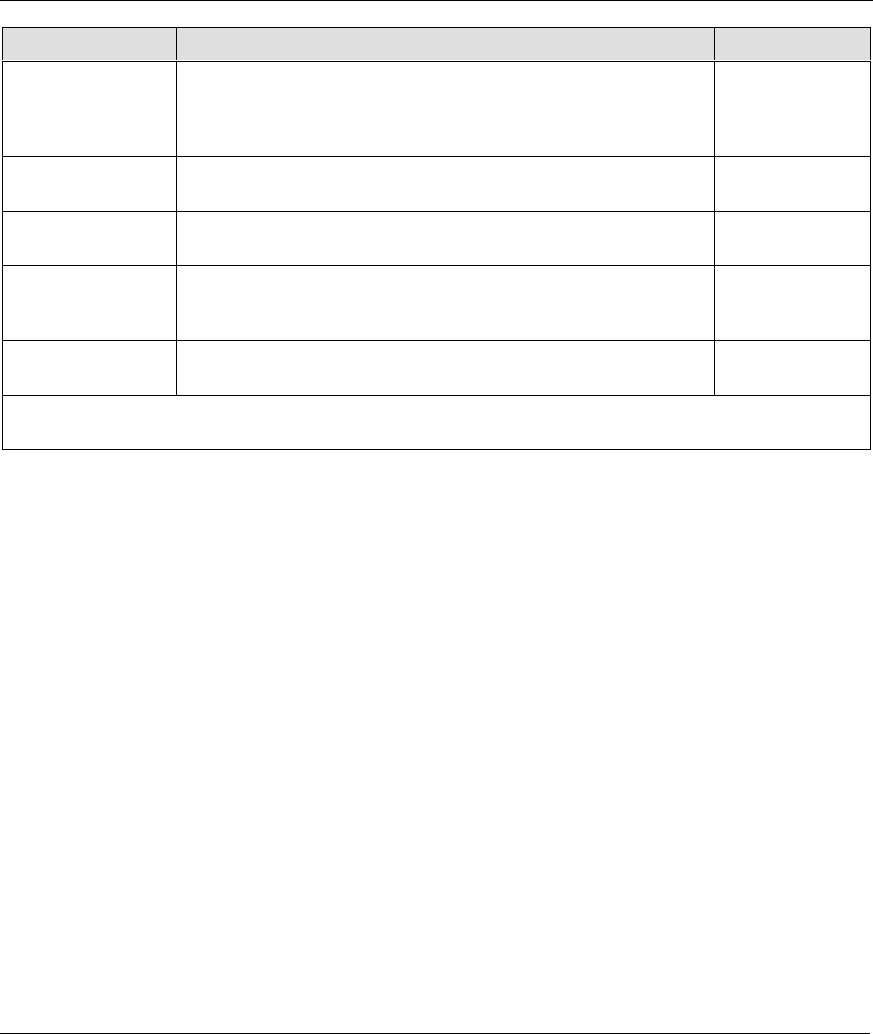
Prestige 782R G.SHDSL Router
Remote Node TCP/IP Configuration 5-5
FIELD DESCRIPTION OPTIONS
Private This decides if the Prestige RIP broadcasts will include the route
to this remote node. If set to Yes, this route is kept private and
not included in RIP broadcast. If No, the route to this remote
node will be propagated to other hosts through RIP broadcasts.
Yes/No
RIP Direction
Press [SPACE BAR] to select from Both/In Only/Out
Only/None.
None (default)
Version
Press [SPACE BAR] to select the RIP version from RIP-1/
RIP-2B/RIP-2M.
RIP-2B (default)
Multicast Sets IGMP to version 1, version 2, or disables IGMP.
IGMP-v1/
IGMP-v2/
None (default)
IP Policies You can apply up to 4 IP Policy sets (from twelve) by typing their
numbers separated by commas.
e.g. 3, 4, 5, 6
When you have completed this menu, press [ENTER] at the prompt “Press [ENTER] to confirm or [ESC]
to cancel” to save your configuration or press [ESC] to cancel and go back to the previous screen.
5.1.2 IP Static Route Setup
Static routes tell the Prestige routing information that it cannot learn automatically through other means.
This can arise in cases where RIP is disabled on the LAN or a remote network is beyond the one that is
directly connected to a remote node.
Each remote node specifies only the network to which the gateway is directly connected and the Prestige
has no knowledge of the networks beyond. For instance, the Prestige knows about network N2 in the
following diagram through remote node Router 1. However, the Prestige is unable to route a packet to
network N3 because it does not know that there is a route through remote node Router 1 (via Router 2). The
static routes are for you to tell the Prestige about the networks beyond the remote nodes.


















