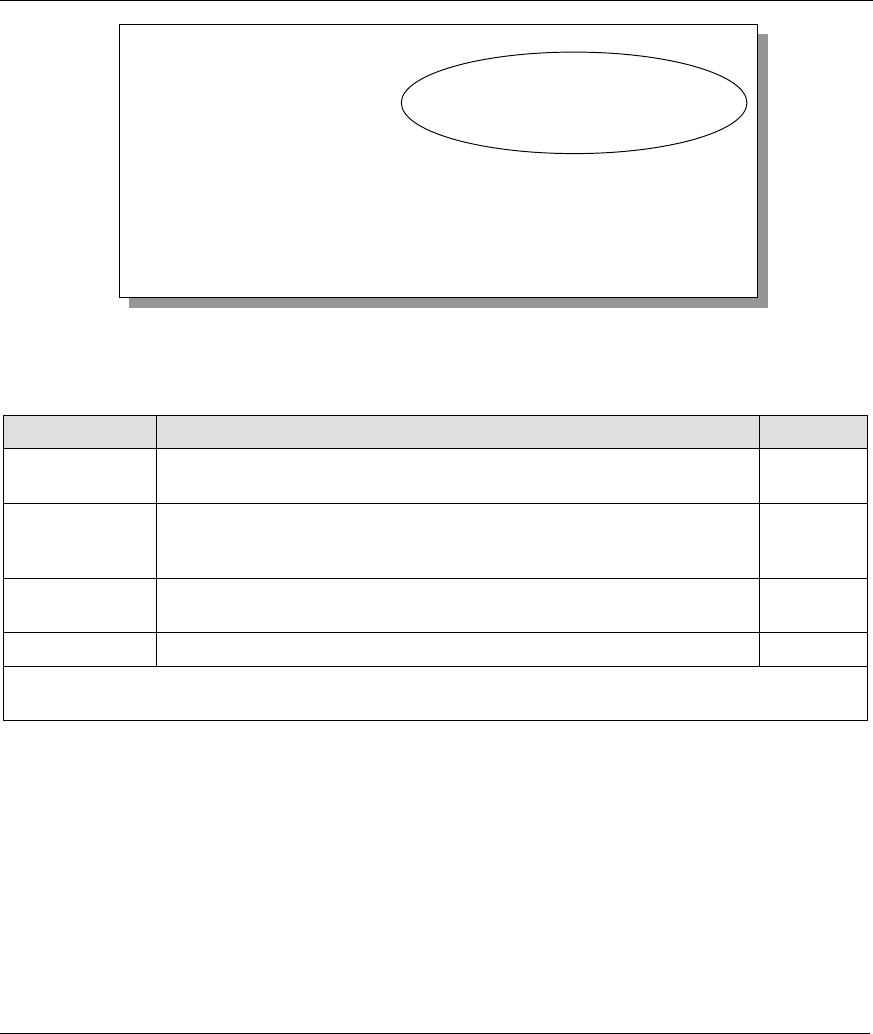
Prestige 782R G.SHDSL Router
6-6 IPX Configuration
Figure 6-5 Menu 11.3 – Remote Node Novell IPX Options
Table 6-2 Remote Node Novell IPX Options
FIELD DESCRIPTION OPTIONS
Rem LAN Net # Type the internal network number of the NetWare server on the remote
LAN.
My WAN Net # Type the WAN link network number. If left as 00000000, your Prestige
will automatically determine the network number through negotiation with
the PPP peer.
00000000
(default)
Hop Count This is the number of intermediate networks that must be passed
through to reach the remote node.
1 (default)
Tick Count This is the time-ticks required to reach the remote node. 2 (default)
When you have completed this menu, press [ENTER] at the prompt “Press [ENTER] to confirm or [ESC]
to cancel” to save your configuration or press [ESC] to cancel and go back to the previous screen.
6.4.2 IPX Static Route Setup
Similar to IP, IPX static routes tell the Prestige how to reach servers beyond a remote node before a
connection to that remote node is established.
Menu 11.3 - Remote Node Network Layer Options
IP Options:
Rem IP Addr:
Rem Subnet Mask= N/A
My WAN Addr= N/A
Single User Account= N/A
Metric= N/A
Private= N/A
RIP Direction= N/A
Version= N/A
Multicast= N/A
IP Policies=
IPX Options:
Rem LAN Net #= 00000000
My WAN Net #= 00000000
Hop Count= 1
Tick Count= 2
Bridge Options:
Ethernet Addr Timeout(min)= N/A
Press ENTER to Confirm or ESC to Cancel:


















