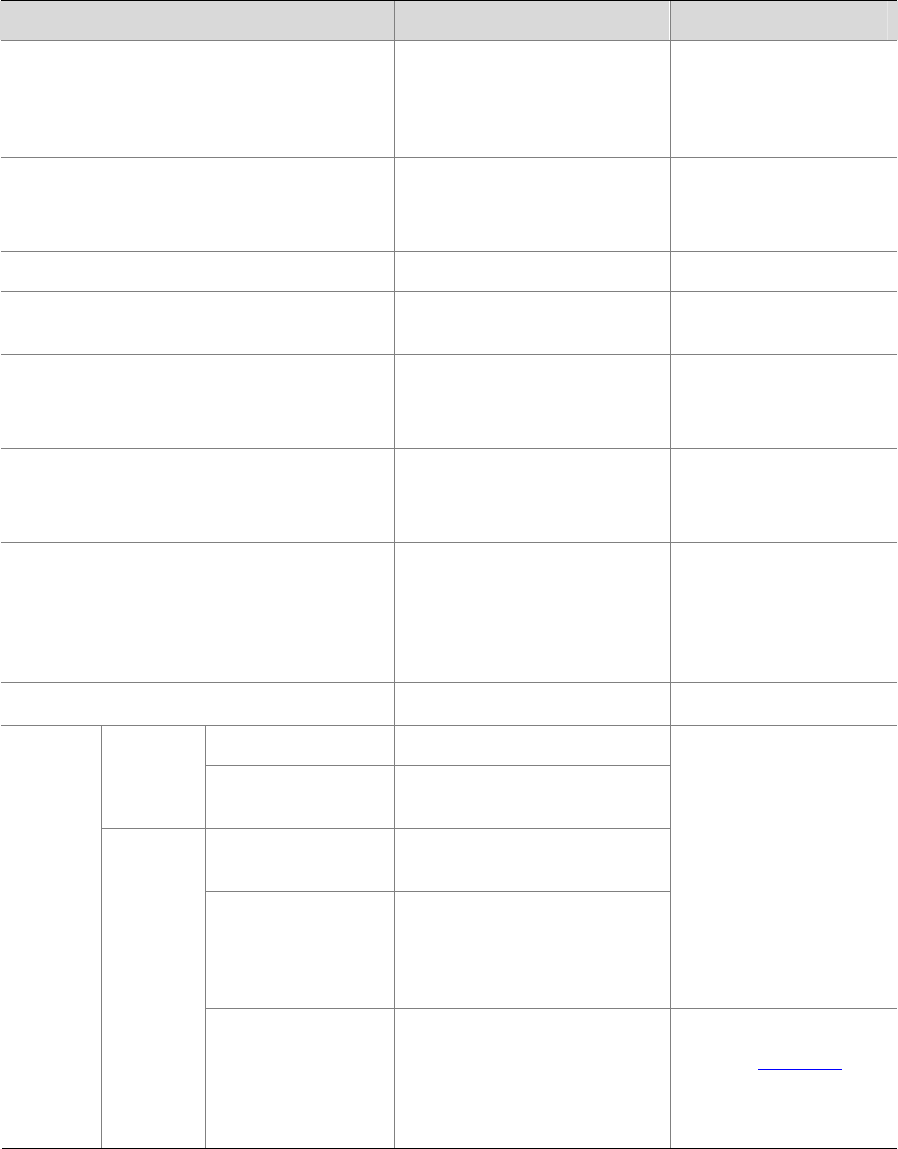
1-9
To do… Use the command… Remarks
Enable the voice VLAN security mode
voice vlan security enable
Optional
By default, the voice
VLAN security mode is
enabled.
Set the voice VLAN aging timer
voice vlan aging minutes
Optional
The default aging timer
is 1,440 minutes.
Enable the voice VLAN function globally
voice vlan vlan-id enable
Required
Enter port view
interface interface-type
interface-number
Required
Enable voice VLAN on a port
voice vlan enable
Required
By default, voice VLAN
is disabled on a port.
Enable the voice VLAN legacy function on
the port
voice vlan legacy
Optional
By default, voice VLAN
legacy is disabled.
Set voice VLAN assignment mode on a
port to manual
undo voice vlan mode
auto
Required
The default voice
VLAN assignment
mode on a port is
automatic.
Quit to system view
quit
—
Enter VLAN view
vlan vlan-id
Access
port
Add the port to the
VLAN
port interface-list
Enter port view
interface interface-type
interface-num
Add the port to the
VLAN
port trunk permit vlan
vlan-id
port hybrid vlan vlan-id
{ tagged | untagged }
Required
By default, all the ports
belong to VLAN 1.
Add a
port in
manual
voice
VLAN
assignm
ent
mode to
the
voice
VLAN
Trunk or
Hybrid
port
Configure the
voice VLAN to be
the default VLAN
of the port
port trunk pvid vlan vlan-id
port hybrid pvid vlan
vlan-id
Optional
Refer to
Table 1-2 to
determine whether or
not this operation is
needed.


















