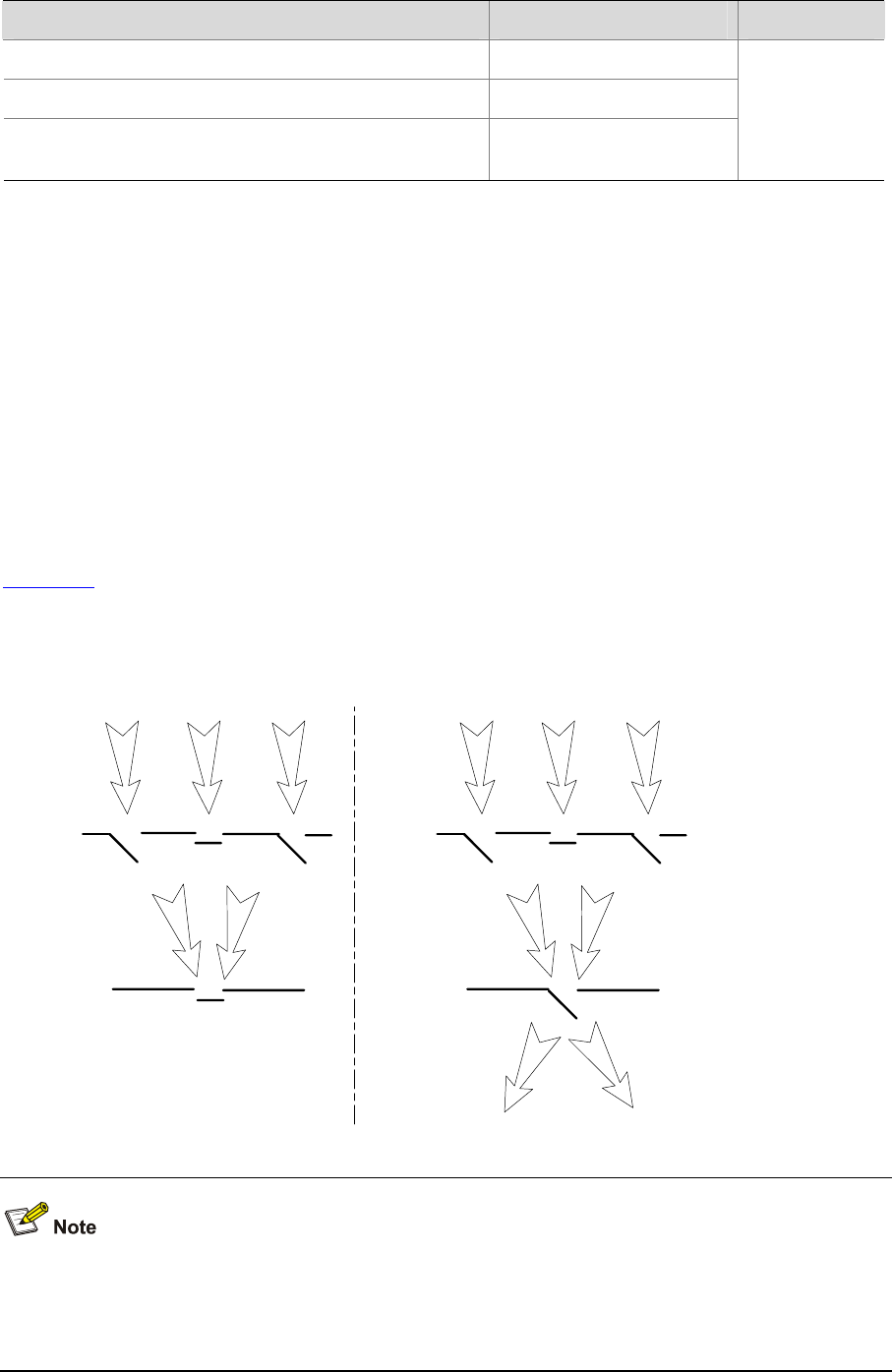
2-2
Displaying the System Status
To do… Use the command… Remarks
Display the current date and time of the system
display clock
Display the version of the system
display version
Display the information about users logging onto the
switch
display users [ all ]
Available in
any view
Debugging the System
Enabling/Disabling System Debugging
The device provides various debugging functions. For the majority of protocols and features supported,
the system provides corresponding debugging information to help users diagnose errors.
The following two switches control the display of debugging information:
z Protocol debugging switch, which controls protocol-specific debugging information
z Screen output switch, which controls whether to display the debugging information on a certain
screen.
Figure 2-1 illustrates the relationship between the protocol debugging switch and the screen output
switch. Assume that the device can output debugging information to module 1, 2 and 3. Only when both
are turned on can debugging information be output on a terminal.
Figure 2-1 The relationship between the protocol and screen debugging switch
OFF
ON
OFF
ON
Debugging
information
Protocol
debugging
switch
Screen
output
switch
1
3
1 2 3
OFF
ON
ON
1
3
1 2 3
1
3
Debugging
information
Screen
output
switch
Protocol
debugging
switch
Displaying debugging information on the terminal is the most commonly used way to output debugging
information. You can also output debugging information to other directions. For details, refer to
Information Center Operation.


















