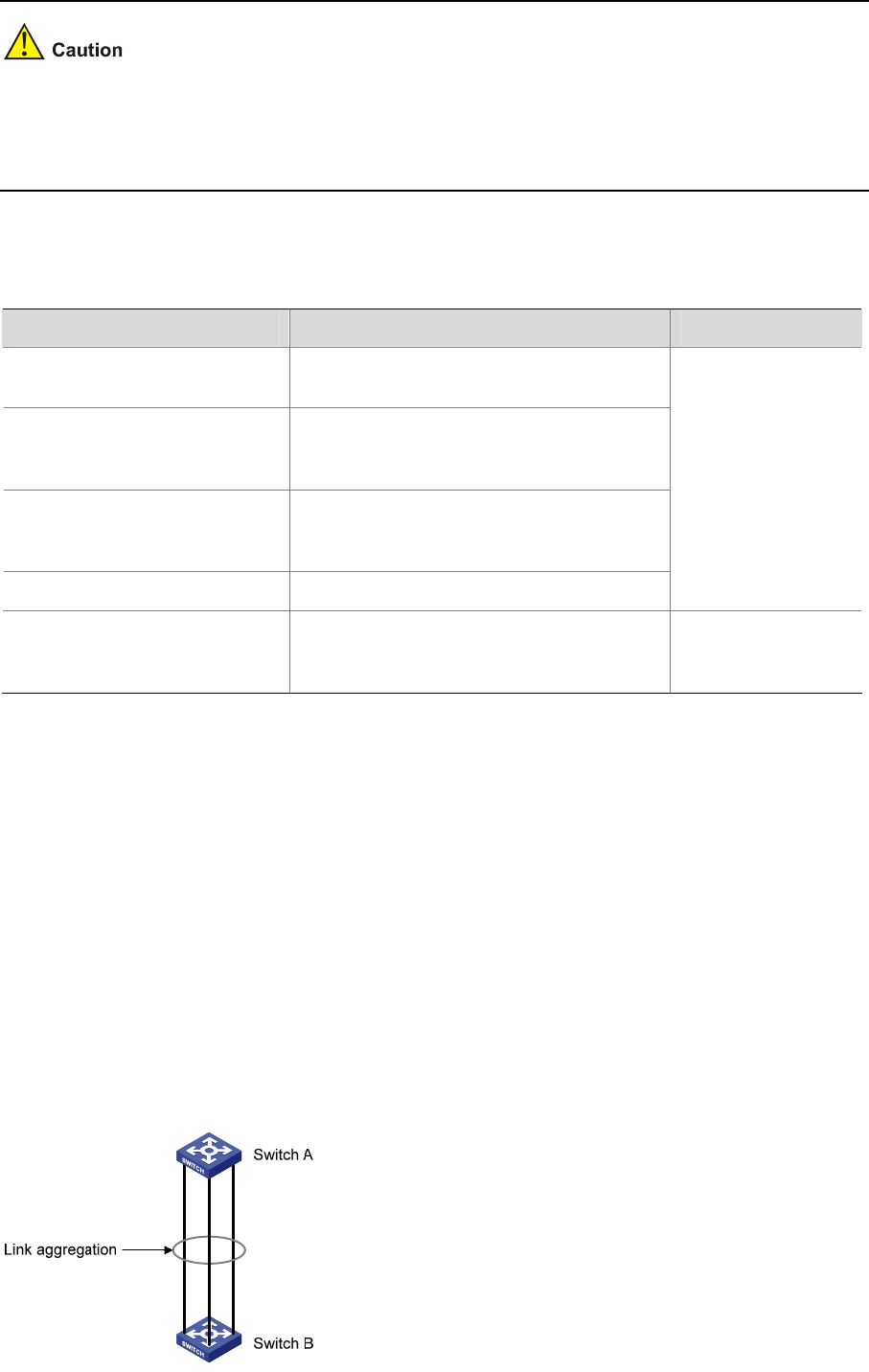
1-9
If you have saved the current configuration with the save command, after system reboot, the
configuration concerning manual and static aggregation groups and their descriptions still exists, but
that of dynamic aggregation groups and their descriptions gets lost.
Displaying and Maintaining Link Aggregation Configuration
To do… Use the command… Remarks
Display summary information of
all aggregation groups
display link-aggregation summary
Display detailed information of
a specific aggregation group or
all aggregation groups
display link-aggregation verbose
[ agg-id ]
Display link aggregation details
of a specified port or port range
display link-aggregation interface
interface-type interface-number [ to
interface-type interface-number ]
Display local device ID
display lacp system-id
Available in any
view
Clear LACP statistics about a
specified port or port range
reset lacp statistics [ interface
interface-type interface-number [ to
interface-type interface-number ] ]
Available in user
view
Link Aggregation Configuration Example
Ethernet Port Aggregation Configuration Example
Network requirements
z Switch A connects to Switch B with three ports Ethernet 1/0/1 to Ethernet 1/0/3. It is required that
load between the two switches can be shared among the three ports.
z Adopt three different aggregation modes to implement link aggregation on the three ports between
switch A and B.
Network diagram
Figure 1-1 Network diagram for link aggregation configuration


















