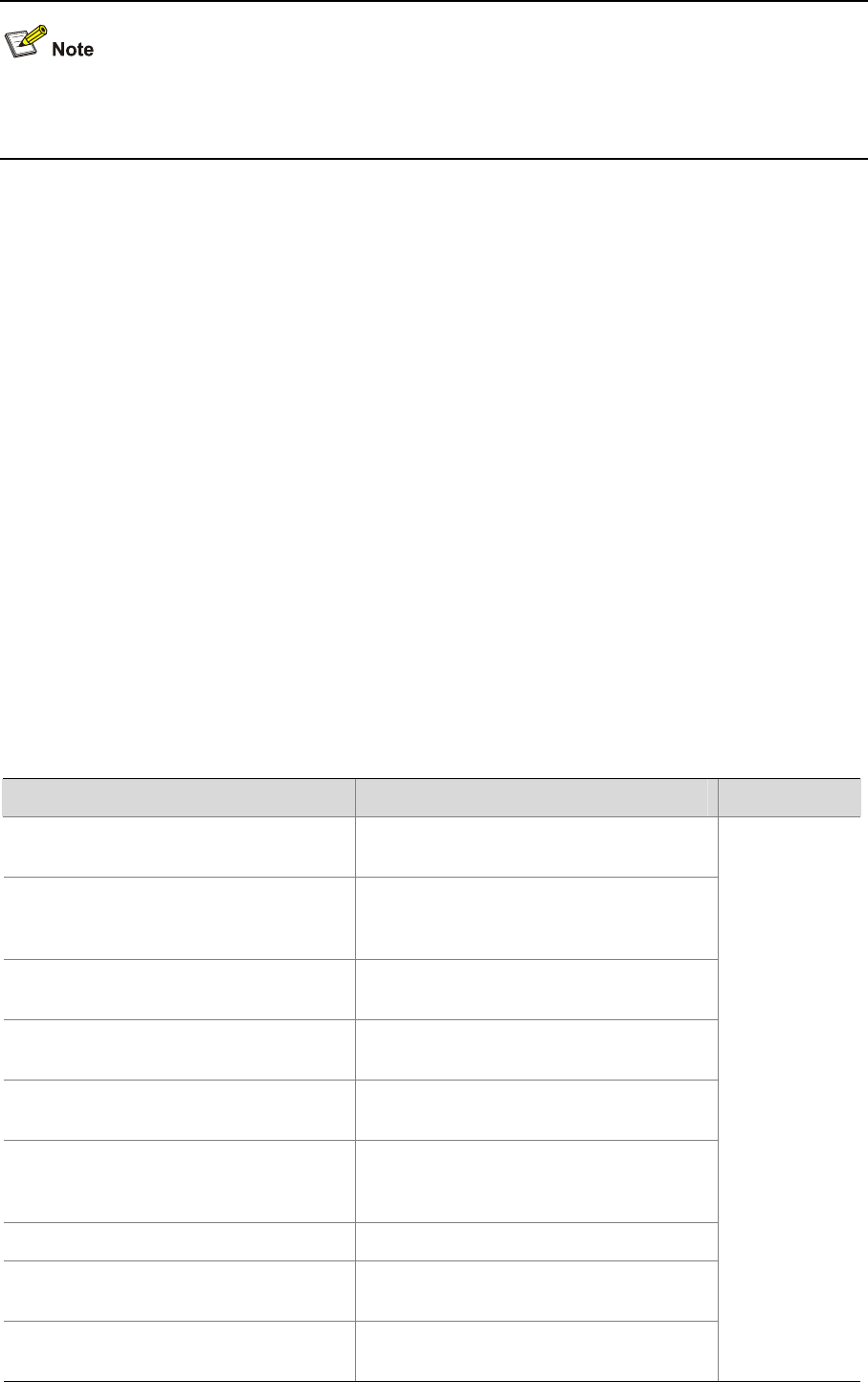
1-23
For information about the mirroring-group monitor-port command and the monitor-port command,
refer to the part talking about mirroring.
Configuration example
Network requirements:
z Ethernet 1/0/1 is connected to the 10.1.1.0/24 network segment.
z Duplicate the packets from network segment 10.1.1.0/24 to the destination mirroring port Ethernet
1/0/4.
Configuration procedure:
<Sysname> system-view
[Sysname] acl number 2000
[Sysname-acl-basic-2000] rule permit source 10.1.1.0 0.0.0.255
[Sysname-acl-basic-2000] quit
[Sysname] interface Ethernet1/0/4
[Sysname-Ethernet1/0/4] monitor-port
[Sysname-Ethernet1/0/4] quit
[Sysname] interface Ethernet1/0/1
[Sysname-Ethernet1/0/1] mirrored-to inbound ip-group 2000 monitor-interface
Displaying and Maintaining QoS
To do… Use the command… Remarks
Display the mapping between 802.1p
priority and local precedence
display qos
cos-local-precedence-map
Display the priority marking
configuration
display qos-interface { interface-type
interface-number | unit-id }
traffic-priority
Display the protocol packet priority
configuration
display protocol-priority
Display line rate configuration
display qos-interface { interface-type
interface-number | unit-id } line-rate
Display traffic policing configuration
display qos-interface { interface-type
interface-number | unit-id } traffic-limit
Display VLAN mapping configuration
display qos-interface { interface-type
interface-number | unit-id }
traffic-remark-vlanid
Display queue scheduling configuration
display queue-scheduler
Display traffic mirroring configuration
display qos-interface { interface-type
interface-number | unit-id } mirrored-to
Display all the QoS configuration
display qos-interface { interface-type
interface-number | unit-id } all
Available in
any view


















