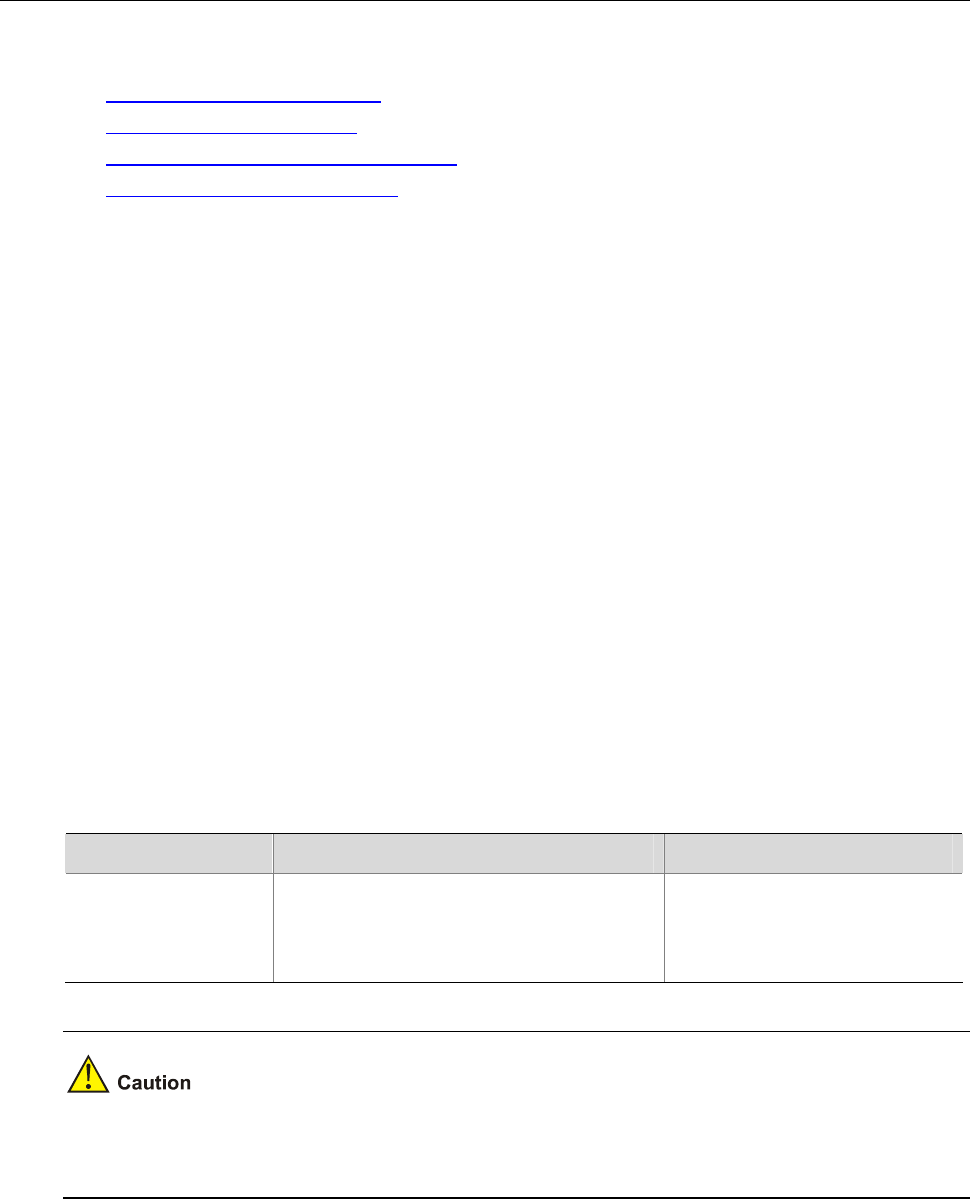
2-1
2 IPv6 Application Configuration
When configuring IPv6 application, go to these sections for information you are interested in:
z Introduction to IPv6 Application
z Configuring IPv6 Application
z IPv6 Application Configuration Example
z Troubleshooting IPv6 Application
Introduction to IPv6 Application
IPv6 are supporting more and more applications. Most of IPv6 applications are the same as those of
IPv4. The applications supported on 3com switch 4500 are:
z Ping
z Traceroute
z TFTP
z Telnet
Configuring IPv6 Application
IPv6 Ping
The ping ipv6 command is commonly used for testing the reachability of a host. This command sends
an ICMPv6 message to the destination host and records the time for the response message to be
received. For details about the ping command, refer to System Maintenance and Debugging Operation
in this manual.
After you execute the ping ipv6 command, you can press Ctrl+C to terminate the ping operation.
Follow these steps to ping IPv6:
To do… Use the command… Remarks
Ping IPv6
ping ipv6 [ -a source-ipv6 | -c count | -m
interval | -s packet-size | -t timeout ]*
remote-system [ -i interface-type
interface-number ]
Required
Available in any view
When you use the ping ipv6 command to verify the reachability of the destination, you must specify the
“–i” keyword if the destination address is a link-local address.


















