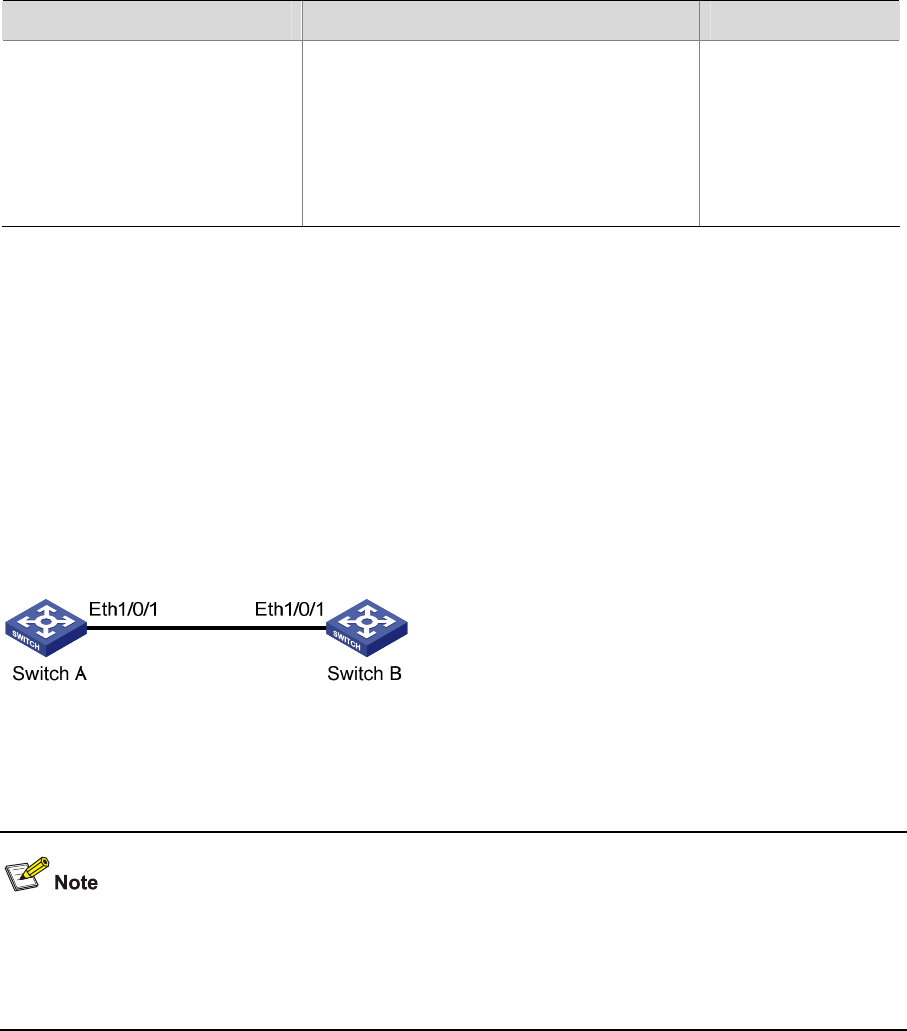
1-9
To do... Use the command... Remarks
Clear port statistics
reset counters interface [ interface-type |
interface-type interface-number ]
Available in user
view
After 802.1x is
enabled on a port,
clearing the
statistics on the port
will not work.
Ethernet Port Configuration Example
Network requirements
z Switch A and Switch B are connected to each other through two trunk port (Ethernet 1/0/1).
z Configure the default VLAN ID of both Ethernet 1/0/1 to 100.
z Allow the packets of VLAN 2, VLAN 6 through VLAN 50 and VLAN 100 to pass both Ethernet 1/0/1.
Network diagram
Figure 1-1 Network diagram for Ethernet port configuration
Configuration procedure
z Only the configuration for Switch A is listed below. The configuration for Switch B is similar to that of
Switch A.
z This example supposes that VLAN 2, VLAN 6 through VLAN 50 and VLAN 100 have been created.
# Enter Ethernet 1/0/1 port view.
<Sysname> system-view
[Sysname] interface ethernet 1/0/1
# Set Ethernet 1/0/1 as a trunk port.
[Sysname-Ethernet1/0/1] port link-type trunk
# Allow packets of VLAN 2, VLAN 6 through VLAN 50 and VLAN 100 to pass Ethernet 1/0/1.
[Sysname-Ethernet1/0/1] port trunk permit vlan 2 6 to 50 100
# Configure the default VLAN ID of Ethernet 1/0/1 to 100.
[Sysname-Ethernet1/0/1] port trunk pvid vlan 100


















