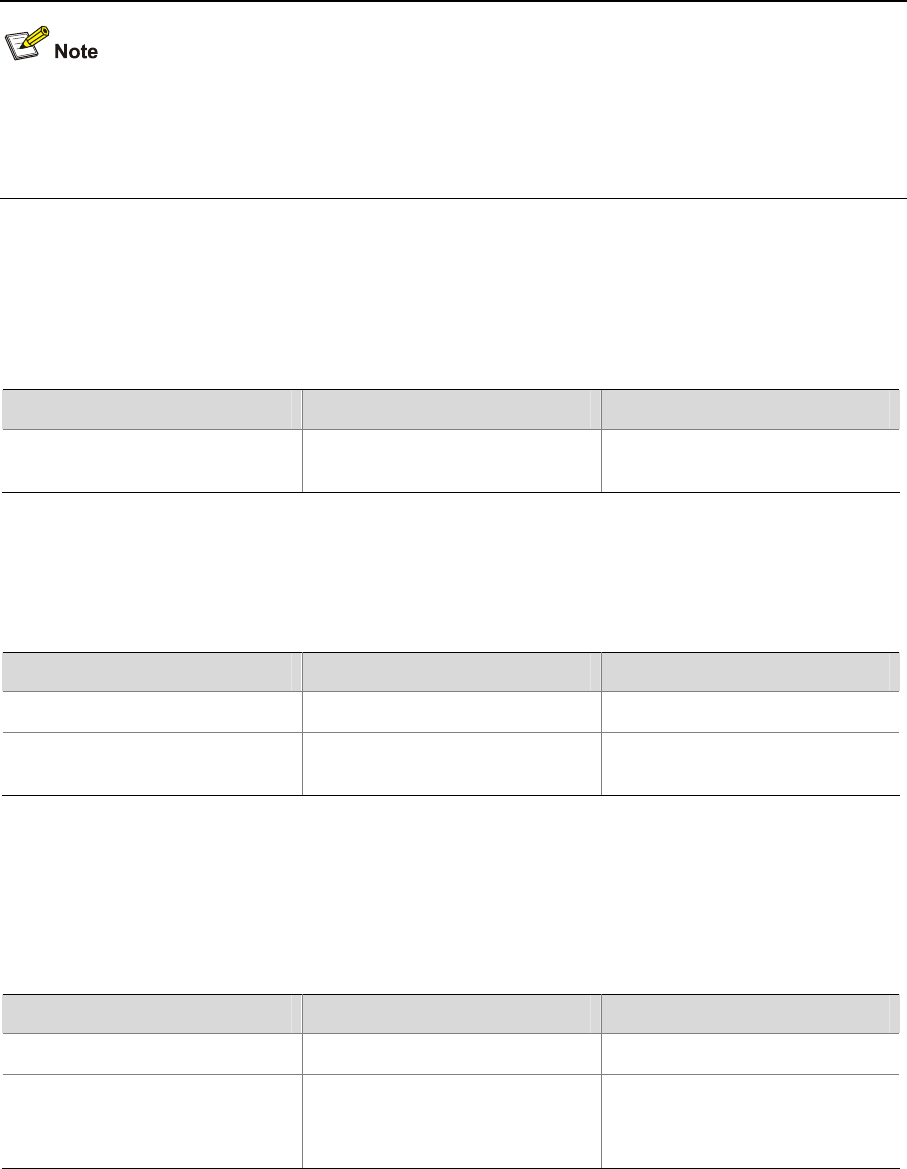
1-8
z If auto-numbering is selected, the system sets the unit priority to 10. You can use the fabric
save-unit-id command to save the modified unit ID into the unit Flash memory and clear the
information about the existing one.
Priority is the reference for FTM program to perform automatic numbering. The value of priority can be
5 or 10. Priority 5 means the switch adopts manual numbering, and priority 10 means the switch adopts
automatic numbering. Manual numbering has a higher priority than automatic numbering.
After the configuration of numbering, you can use the following command in the table to save the local
unit ID in the unit Flash memory. When you restart the switch, it can load the unit ID configuration
automatically.
Follow these steps to save the unit ID of each unit in the XRN fabric:
To do… Use the command… Remarks
Save the unit ID of each unit in
the XRN fabric
fabric save-unit-id
Optional
Assigning a Unit Name to a Switch
Follow these steps to assign a unit name to a switch:
To do… Use the command… Remarks
Enter system view
system-view
—
Assign a unit name to a switch
set unit unit-id name
unit-name
Required
Assigning an XRN Fabric Name to a Switch
Only the switches with the same XRN fabric name can form an XRN fabric.
Follow these steps to assign a fabric name to a switch:
To do… Use the command… Remarks
Enter system view
system-view
—
Assign a fabric name to the
switch
sysname sysname
Optional
By default, the XRN fabric
name is 4500.
Setting the XRN Fabric Authentication Mode
Only the switches with the same XRN fabric authentication mode can form an XRN fabric.
Follow these steps to set the XRN fabric authentication mode for a switch:


















