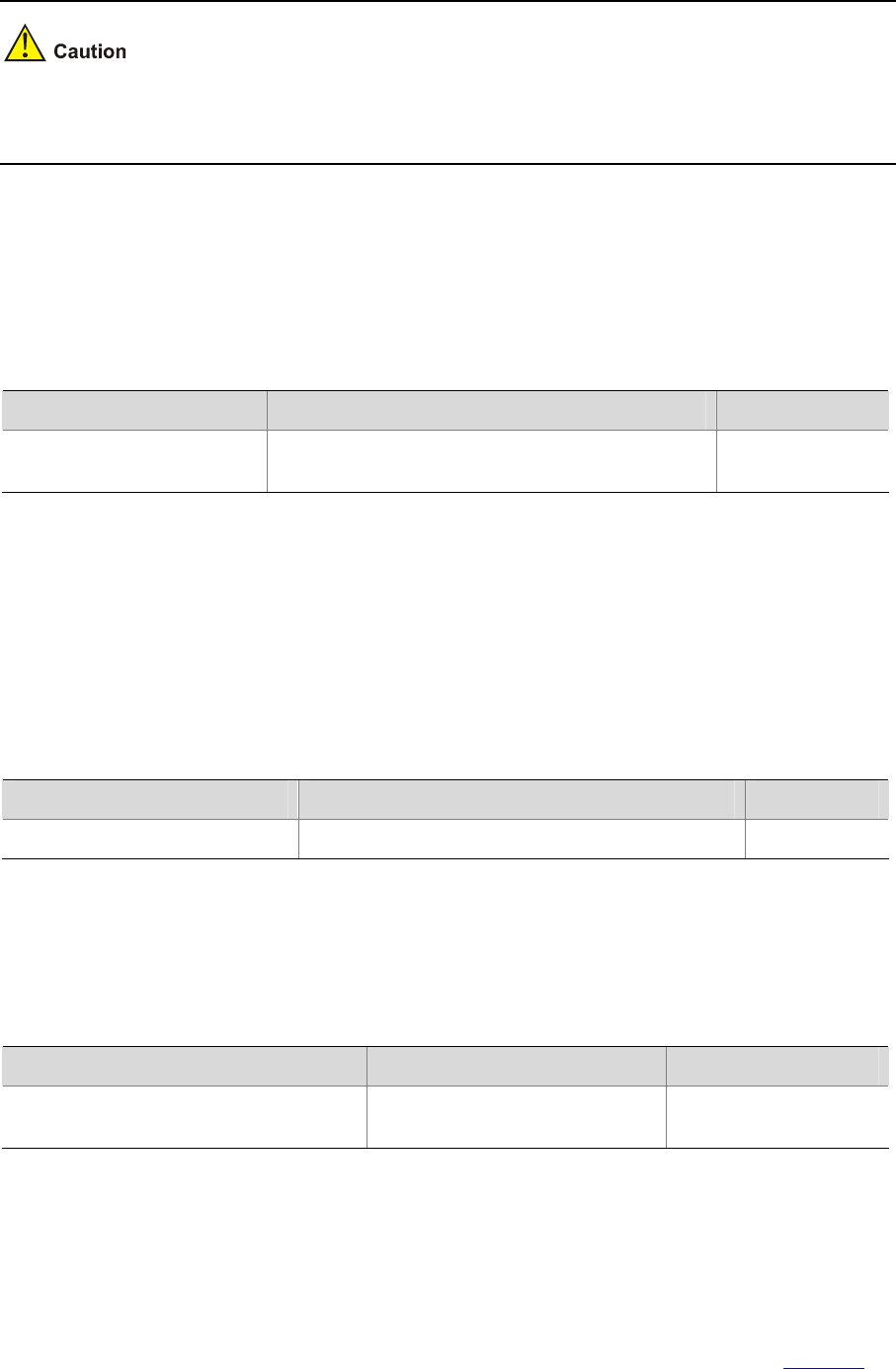
4-3
Enabling of this function consumes some amounts of CPU resources. Therefore, if your network has a
high CPU usage requirement, you can disable this function to release your CPU resources.
Specifying the APP to be Used at Reboot
APP is the host software of the switch. If multiple APPs exist in the Flash memory, you can use the
command here to specify the one that will be used when the switch reboots.
Use the following command to specify the APP to be used at reboot:
To do… Use the command… Remarks
Specify the APP to be used
at reboot
boot boot-loader [ backup-attribute ] { file-url
[ fabric ] | device-name }
Required
Upgrading the Boot ROM
You can use the Boot ROM program saved in the Flash memory of the switch to upgrade the running
Boot ROM. With this command, a remote user can conveniently upgrade the Boot ROM by uploading
the Boot ROM to the switch through FTP and running this command. The Boot ROM can be used when
the switch restarts.
Use the following command to upgrade the Boot ROM:
To do… Use the command… Remarks
Upgrade the Boot ROM boot bootrom { file-url | device-name } Required
Upgrading the Host Software in the Fabric
You can execute the following command on any device in a Fabric to use specified host software to
upgrade all devices in a Fabric, thus realizing the software version consistency in this Fabric.
To do… Use the command… Remarks
Upgrade the host software on the
devices in the Fabric
update fabric { file-url |
device-name }
Required
Identifying and Diagnosing Pluggable Transceivers
Introduction to pluggable transceivers
At present, four types of pluggable transceivers are commonly used, and they can be divided into
optical transceivers and electrical transceivers based on transmission media as shown in
Table 4-1.


















